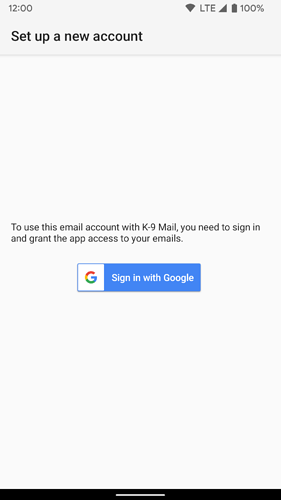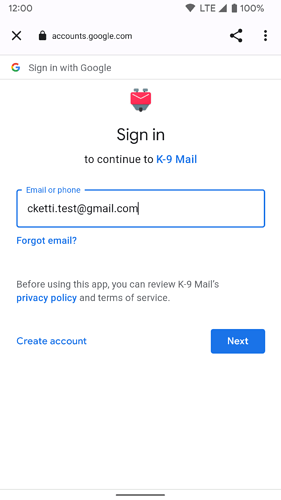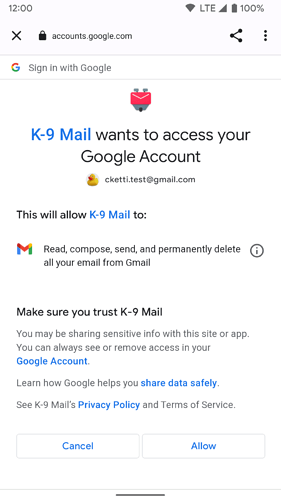Starting with K-9 Mail 6.200 adding a Gmail account to the app should be fairly straightforward.
-
Enter your email address. Then press the “Next” button.
-
Tap the “Sign in with Google” button (that is totally unnecessary, but Google made us add anyway).
-
Sign in to your Gmail account.
-
Allow K-9 Mail to “read, compose, send, and permanently delete all your email from Gmail”.
-
Give the account a name and enter your name that will be used in outgoing messages.
-
Done.