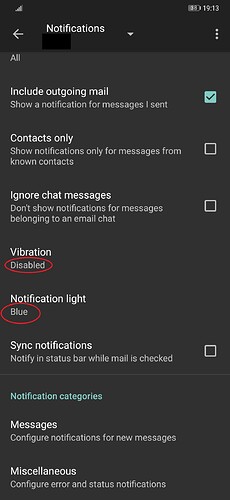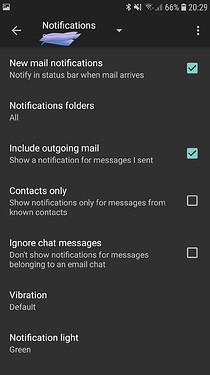Under Settings → General settings → Debugging select Export logs from the menu.
@stphn
Just to be sure. You set the ‘Vibration’ option to Default/Pattern and regarding the LED you specified a color there?
@AnoOoobist : yes, see screenshot
@cketti : I have enabled the extra debug logging and exported it an hour ago. Where to send it?
Please create an issue on GitHub: https://github.com/k9mail/k-9/issues/new/choose
@stphn: Do you maybe have quiet time enabled? That will create “silent” notifications, which means no sound, no vibration, no notification light.
No, quite time is disabled
I have created a ticket and attached log there. Please let me know if you require more information.
@cketti thanks for having a look at this. Your latest comments on github ticket pushed me into right direction - it was the same issue and solution as for my other thread
For whatever reason my notification settings whent back to importance medium/no sound - but it should have been importance high/quiet.
As it was working with 5.80x before I joined Beta 5.911 it might be an side effect of this update. But maybe it was some manual changes as at the same time I tried to make LED notification work with that Beta.
Apps can’t change notification categories once they have been created. So K-9 Mail is creating a new notification category based on the old category (and deletes the old one). However, some things can’t be set by the app, only by the user. I believe an importance of high is something only a user can change. You’ll have to redo this change in the system UI every time you change the notification settings (sound, light, vibration) in K-9 Mail.
I just checked by changing LED color. Importance level stayed the same (high), but the sound setting changed from “quiet” to “unknown sound”. Have set it back to “quiet”