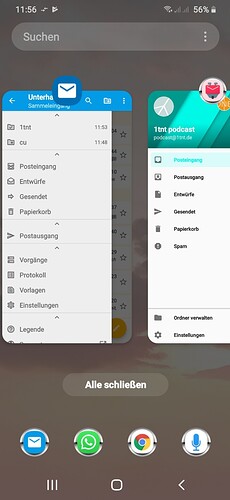I agree with your feelings however you can disable auto updates only for K9. It’s explained in this page How to downgrade to an earlier version?
Complete unnecessary.
Worked before like a charm with the list, now one has to fiddle the side bar open, what is nowadays totally difficult with the messed up gesture systems in newer Android-Iterations.
This switcher is totally bonkers, and I’'ve only two accounts registered in k9 …
I want to add my voice to the chorus. I use k9 for 6 accounts, and the overview screen made this easy compared to any other mail app… Please change your mind and bring this critical feature back. It is the key reason I have used k9 for more than 12 years, even when it wasn’t being updated. Heck, make it a paid add on to make it worth the programming time! Also, as others have said, major changes should come with a warning. Thank you for taking the time to read my comments and program k9!
Yessss, c’est parfait…
I’m an also shocked german speaking user. I hope my description is easy to understand.
I’m using K9 for years. Most “enhancements” were „ok“ to „good“… some things were tricky, or complicated using the app.
but now,… please tell me a better product,. I dislike the “together inbox” … I’m using 9 accounts, getting several hundreds emails a day… I need a good overview and posibility to set emails read… the new idea of the shortcut for 3 accounts. This doesn‘t work for me.
I don‘t use push emails. I used the cycle under the account view to fetch emails, or fetched each account for itself. Now I have to open the big „together inbox“ and swipe down to fetch the emails „quickly“… fetching each account is too complicated now. You need to make too many steps, if working with accounts
On my S10e the buttons for stepping last / next message will be a little bit to small. You have to concentrate to hit them
I have been using K9 for well over a decade because it was simple and easy to use with multiple accounts. Since the update I find myself resentful and wishing I had saved the old version. I know you call this progress, but can you please bring back the account overview. Thank you,
Link
wenn Sie was finde. Bitte Bescheid geben. Ich leide unter Unübersichtliochkeit. Ich nutze 9 Accounts auf denen mehrere Hundert eMails am Tag kommen (können)… Das wird schnell unübersdichtlich. Diese gemeinsame Inbox nutze ich jetzt zum Abholen (kein push)…
Ich hoffe, da gibt es ein besseres Tool… oder ich muss ein Downgrade machen 
Good Afternoon…
I have always found it interesting that developers takes the attitude that you have taken here…
Basically as I interrupt it, user input really means nothing at all here… Every developer begs for feedback continuity clamming that it’s the basis for future development. Then as we have seen here hundred’s of end users have asked to have a feature that was loved by the community restored after it has been removed. Not an implementation of a new feature, the return of something that’s been included for years…
Ok, I understand that you may ask why the interest in this aspect of the program means as much to users as it does. I as well believe that has been answered withing the forums extensively.
In short USER COMFORT, most users enjoy the fact that glancing at numerous email accounts with a concise synoptic total of new messages in one place is a desirable feature that virtually every user of this specific program has asked for, and wants.
This reminds me of the vast number of times consumers find alternative options when a provider ignores the over abundance of comments asking for a return of a feature… What happens is they eventually find an alternative, and the original provider is left wondering why all their goodwill and support has dwindled to a fraction of what once was… Please listen to your supporters, and followers and return this feature… I for one would not like to see a wonderful App like this see its demise…
Cheers…
I’ve been a K9 user for years.
I manage 30 email accounts with it. (ISP)
Please bring back these features:
- Account Overview
- Update all button
- Buttons at the bottom
Account Overview is the most important, as
it allows at a glance to see whether a certain mailbox (out of a list of 30!) has new mail.
This saves time versus checking multiple areas or wading through a unified mailbox.
This was a major productivity feature.
Hello cketti, currently i have only 5 mail accounts, in the past there had been a few more. There are 2 private mail accounts 2 spam accounts and 1 or more business accounts (some companies prefered the use of their own mail systems). I like to start with the account overview so i can see how much mails are there and then i start with the email - work or private.
I never used the unified inbox - i do not like the mixing of mails from different accounts. I also like the layout of Thunderbird. I do not like the standard mac mail. The programs should support the way i like to work and that is starting at the account level and then going down to the boxes. Based on this, opening the app and then being in one of the inboxes is the wrong way - for me.
Years ago I checked different apps and i found k9. An alternative to k9 could be Fairmail.
Maybe this helps a little - kind regards Peter
This reply seems rather arrogant–user desires aren’t important? You may add me to the list of disappointed users. I’ve used K-9 for many years, but losing the screen that showed the account summary is a major loss for me as I use different accounts for different purposes and a unified Inbox just makes such use ineffective. I also don’t like the app closing unexpectedly when I hit (back) one time too many. I’ll stay with K-9 for a month or so to see if my tastes change (unlikely) or the developers bring back the screen that shows the list of all accounts. Otherwise I’ll just have to say goodby to my erstwhile friend, K-9.
I have business accounts and personal accounts and the unified mail box is a nightmare because the accounts are now mixed.
Multiple key presses are now required to do what was the default - a PIA!
Now it looks we have a developer whose response seems to be “Stop your whining I know whats best for you.” That is sad and arrogant at the same time.
I have used K9 for a long time and an saddened at this turn of events.
Jerry
There are many email apps with a fancier UI than K9. But K9 was fast. I could jump between multiple accounts and back rapidly, and that’s why I kept using it.
This new design requires several more steps to check mail in each account. Or looks nice and modern, but seriously slows one down.
Hello,
I am usually no fan of GUI changes either, but am just as usually getting used to it.
But in this particular case it is not only a GUI change, but also a step back.
I have three accounts
- a personal one
- a company account
- and a free mail account.
The first one is spam free and contains all the important stuff. The company account is something I don’t want to check on weekends (or vacation) and the freemail account contains enough spam so I don’t want it to pollute my general inbox. Hence the unified inbox is no option.
Having to toggle through my accounts with many clicks is definitely a step back. I could always use the back button to return to my overview.
Since you, the developers, seem to be very reluctant to bring it back, you might consider some features to mitigate the problem. For instance how about implementing an easily accessible button to cycle through the inboxes?
Another issue is the colouring. I love the idea of having different colours for the various accounts. Unfortunately it seems to be missing exactly where there is no other hint… in the actual folder view (e.g. when displaying the inbox). How about introducing a coloured style element just as in the message view? Or at least colourize the mailbox folder name?
I don’t believe in threats like “I’ll never come back” etc, as it is kind of pointless to me. But I think a developer should always consider why people choose the particular application. To me K9 always had the functionality I needed and was “easily” accessible.
Reverting to an old version is of course possible, but I doubt it is a good idea considering the pace security problems show-up nowadays.
Hoping for further improvements,
Stephan
Just adding my voice to this. K9 was a brilliant email program. Please bring back an option to start with the account overview screen.
Anyone remember them “improving” Coca-Cola?
Wie oben geschrieben: Fairmail bietet eine Übersichtsseite mit allen E-Mailkonten an.
mache ich. ist aber gar nicht so einfach, und ich will auf keinen fall eine mail app von samsung oder microsoft zum beispiel, denn datenschutz und vertrauen spielen ja auch noch eine rolle, und der ist bei den beiden total ausverkauft.
aber wenn ich mir die vielen schlechten bewertungen zur neuen K9 mail app im google play store anschaue, dann habe ich hoffnung, dass die entwickler bei K9 das selber erkennen und bald wieder die kontenübersicht zur verfügung stellen.
alternative wäre noch ein downgrade auf die alte version, aber dann bin ich ja nicht geschützt durch die updates, weil ich genau die funktion dann deaktivieren müsste. #seufz
i am still weighing up, because if i downgrade to the old version, then i am not protected by the updates, as i have to deactivate that function. #sigh
i think i’d rather look for an alternative in peace. but that’s not so easy, because i definitely don’t want a mail app from samsung or microsoft, for example, because data protection and trust also play a role, and that’s sold out with both of them.
maybe it helps to wait, because when I look at the many bad reviews of the new K9 mail app in google play store, then I have hope that the developers at K9 recognize this themselves and soon make the account overview available again 

habe fairmail grad mit 2 konten ausprobiert und ist erstmal keine alternative für mich. scheint so, als würde es auf den gleichen ursprungstrukturen aufbauen, siehe screenshot.
bin aber mit dem test noch nicht durch, muss das aber erstmal unterbrechen. hab eh erstmal nur die kostenlose fairmail-version ausprobiert. es gibt noch eine kostenpflichtige pro-version für einmalig 6,99€, was ich absolut ok finde, aber leider gibt es keine testversion dazu. vielleicht probier ich das trotzdem, denn die pro-version bietet sehr viele zusatzfunktionen. leider kann ich nicht sehen, ob eine kontenübersicht dabei ist, wie ich sie mir wünsche

hey k9: WANTED! Kontenübersicht