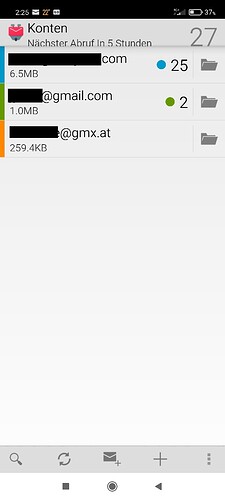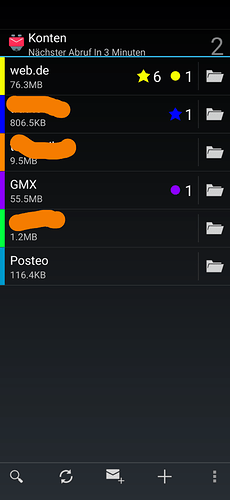Hi, i got today the new Version from Playstore. After startup the old version showed a list with all the mail accounts. Now i am getting the inbox of one of the accounts. I could not find where to activate the old style showing the list of the email accounts.
Kind regards Pe Ko
When in a mailbox, select the “pancake” in the upper left (to the left of the mailbox name). That will display the account and the displayed mailboxes/folders (e.g., inbox, sent/ drafts, etc.) for the account. In the top coloured area, to the right across from the account name, you’ll see a down arrow. Select that to see a list of all configured accounts.
Hi, i would like to get the list of all the mail accounts directly after starting the app and not clicking thru some items. The previous version did this without problems all the years.
I have enough accounts that the list works better for me also… And a universal update button, I don’t like the unified inbox and am used to hitting refresh to poll for messages.
I second this. Seeing a list of accounts or folders of one account with numbers of emails on startup is far more valuable for me then seeing a list of messages of one certain folder and then have to click around.
That has been covered so many times in different forum threads - use the search and you’ll find it.
But in short: The new layout is here to stay and the old start screen isn’t coming back.
Exactly. This needs to come back urgently. 12 key presses instead of one now required for 4 accounts
Best email app ever, used it for a decade (it feels so at least). Thanks for the great work and effort, I really appreciate it. However the new UI does not suit me, but I guess other likes it better and perhaps make the code more modern and easier to maintain.
I saw this comment in the beta-thread: “I have no plans to bring an account overview screen back.”
It is sad to leave, but I fear I will unless the plan is changed. I might have misunderstood, so I’ll keep it for a while to see if it is possible to configure it to my liking later.
Keep up the good work,
Best Regards,
k
Thats really bad, the accounts overview Page after starting the App is Essential when having more accounts. Incl the MB Information. k9 was the best Mail app… .
Well, if that layout is not coming back, I will have to find another mail app.
It’s a pity, I was a very satisfied user.
Yep, same here, waiting a bit to see if it comes back, otherwise I won’t come back
Hi, in the meantime I understand that the feature has been removed. Well, I can’t quite understand that the Developers resist in reactivating the function again. The function is already available in the new version, only the direct entry point is missing. An additional option in the settings to display the list at startup can not be a big effort and would help some users. I hope the list get back at starting the app. I use k9 since many years and was quite happy.
Why would you guys DO this? It looks like fscking Gmail!
Please bring the overview page back. It’s insane to have to get all clicky-pokey just to see what’s happening in multiple email accounts.
I wish you could’ve given me some warning that you were going to change the UI this way; I could’ve taken the phone out of auto-update and not put this stuff on.
I’m not in your beta program, don’t spend my days looking through forums on every app I use, so it was a complete shock that you’d do this to what has been a useful app up to now.
Good grief people, you’re even more stubborn and set in your ways than a 60 year old woman … and I’d know, I AM a 60 year old woman 
When I first started using the Beta I absolutely hated the new look too … but I got used to the Unified Inbox and now I don’t even miss the old account overview!
The Unified Inbox shows you every new email with 1 look too, so I fail to see the problem? And it’s certainly not “12 key presses instead of 1” - I have 4 emails set up in K-9 and the Unified Inbox shows them all. I can read and/or reply from there, so it’s not really any different than before.
Instead of pouting like little kids “if it doesn’t come back I’ll leave!” you should simply try it for a while - throwing your toys out of the pram doesn’t help anybody and I doubt such childish behaviour will impress the dev. 
die antwort ist unprofessionell. schön, dass du die email-ansicht so hast, wie DU es möchtest.
aber bei mir hat die email-kontenübersicht auch eine hohe priorität und ich werde ebenfalls zu einer anderen app wechseln müssen, wenn sie nicht wieder aktiviert wird.
My reply doesn’t have to be “professional” since I don’t work here. I’m merely a K-9 user expressing MY thoughts about all the whinging that’s been going on here.
Sorry for upsetting you. Besides not beeing overly fond of some UI changes, I am not fond of beeing likened with a 60 yo or a kid, it feels like unconstructive criticizm of people.
I think all of us has been enjoying k9mail for so many years, we feel the need to speak out about a change we believe makes it less usable to our specific needs.
Hi, I need email accounts overview as default startup screen. Why its missing after update? I have a lot of accounts, few are full of spams and I dont need to read it but need quick overview… Our company uses K9 Mail as default mail client, all our employs wants to get it back please!
Noch kann man sich die alte. Apk Datei laden… und nicht updaten.
und nicht updaten.
Abwarten und informieren, welche App EINE annähernd gute UI wie die alte Version bietet…