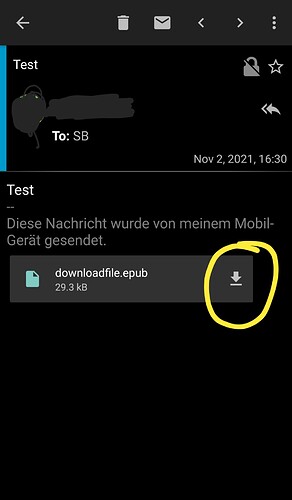Hi there, I’m having an issue with k9 on my new phone (SamGalaxyA41 Android 10) where I cant save attachments. I get the error message “The attachment could not be saved as there is not enough space”. I have 39GB free storage and the file is 40.1KB. The message is the same when using the default save path or creating a custom one.
I have the same issue. NO attached file can be saved in the internal storage, but there is plenty of space available.
What should be the name of the DEFAULT directory? “download” is available - but obviously not accepted.
Sounds like you’re using K-9 Mail 5.600. Saving attachments on modern Android versions should be a nicer experience when using the beta version (5.7xx). See How do I become a beta tester?
I was able to solve this issue:
1.: Create a new directory (for example “k-9-attachements”) in the internal storage
2.: Open “global settings” > “various” in k-9
3.: Select as location to save attachements this directory … or an other already existing directory, maybe “downloads”
Maybe this shoud be documented in the FAQ ?
I cannot find “Various” under “Global Settings” in the latest version of K-9, and so I simply cannot save an attachment. The attachment in question is an epub and when I touch its name in K-9 the only action available is having it automatically open in my epub-reading program (Moonreader), which does not allow me to save the file to a directory.
Not being able to save an attachment from within K-9 is a serious shortcoming.
P.S. I have just now managed to save an emailed epub attachment to my phone by NOT using K-9. First, I loaded the Gmail app. It at least tried to download the attachment but repeatedly said it could not complete the action. Then I loaded the Yahoo Mail app and found it very easy to download the attachment to my phone’s “Downloads” folder!
It’s a pity that one has to divert to the otherwise awful Yahoo Mail to download or save attachments, but for the moment that is the workaround, unless someone can prove there is actually a way to do the same thing in the latest version of K-9.
I have tested (with an artificially created) file having extension epub. I can download easily by clicking on the download / save symbol marked with yellow. Don’t you have that symbol?
Or did I miss something in your usecase?
Also tested with files named .epub and epub works fine. I am using 5.806 on S7
Belated thanks. I will remember this next time.