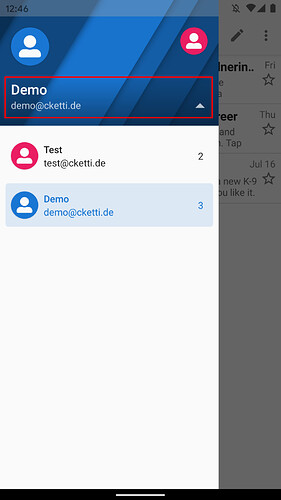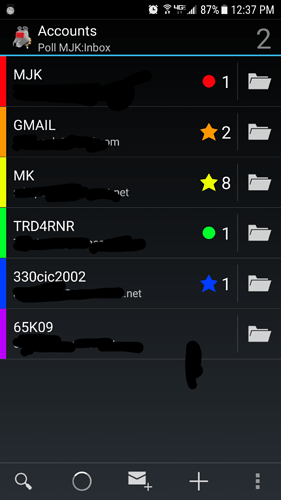Don’t want to have to do 12 taps to review number of waiting emails in 4 accounts when only one tap was required with the previous version.
You only need to tap twice.
- Open side drawer
- Tap the lower half of the header element in the drawer
You could also use the Unified Inbox to display messages from multiple accounts. That way you can actually see the new messages, not only the unread count.
Hello support team
I miss the optional startscreen, as mentioned above, where all accounts are listed, with direct click access to the listing of unread or marked mails and direct access to the folders of each account.
Would be very happy if you add this option. After more than 10 years using k9 as my favourit e-mail client with three accounts I really miss this option.
For each of 4 accounts plus the back
3 x 4 = 12 key presses.
I’ve always used the unified inbox. This does not replace the accounts overview and counts page.
We need this back please and can we please move the navigation buttons to the bottom where they should be from an ergonomic pov, unless of course you hold your phone downwards from the top with your arm twisted around…
Uhm, if you also count the number of touches you need to open the individual accounts, the old version also needs more than one touch (I counted 10 touches). Your description (going through every single account manually) sounds like the unified inbox would be a better fit for your use-case, though.
No, it was one touch from unified box - top left back arrow - brought up the accounts summary list with all the information needed. I already use the unified inbox but it doesn’t give me counts and ability to choose which accounts I wish to check contents of. The accounts summary page, one touch away, did this perfectly.
The first one sounds like a bug. I created an issue for it: Unified Inbox doesn't show unread count · Issue #5443 · thunderbird/thunderbird-android · GitHub
To the second point: If you check Manage Folders > [Folder] > Unify the contents of that folder will be included in the Unified Inbox. By default that’s checked for the Inboxes of all accounts (hence the name). But you’re free to remove some folders and add other folders.
Extremely disappointed to have lost the view below upon opening K-9
At a glance I could see any new and starred emails
Sorry, you still keep pushing the unified inbox as the solution to this.
It isn’t.
I don’t want to see the emails, I want to see the counts for all accounts plus starred items, on one page. Then I can choose, if for example, I want to see my work emails, or any other account.
We need the accounts summary back, exactly as shown by the post above from mkapash.
Hello K-9 team,
first of all thanks for the great app! Over the last 10 years it’s the only email app I used.
It’s open source, it had an overview about all accounts as start page and worked just fine.
As I can see many people are complaining about the missing start page. And so do I.
The unified folder is not an option for many and I would like to ask you to reconsider your decision and listen to the users of the app.
Please bring the overview page back!
Thank you for your consideration!
This is not a replacement for the old function (one screen showing how many messages are available and how they are broken down by email account). I view 10 (ten!) accounts and this is the most critical K9 screen for me. I’ve been a user since the beginning (and love K9) but not having this screen is a deal-breaker for me.
Unfortunately, the Unified Inbox shows all messages across all accounts with “equal” priority. I use K9 to manage 10 (ten!) email accounts ranging in personal priority from “critically urgent” to “check monthly”. The old screen that showed the number of inbox messages PER ACCOUNT is critical to my use of K9. I really need one screen with the message COUNTS per inbox and not a mashed list of all messages. Other than this (unwelcome) change, K9 has been wonderful for the decades that I have been using it and K9 is (now “was”?) my favorite Android email client by far.
I basically also just need this overview screen with number of unread and starred visible for all accounts at one glance. The way it is now is not usable for me, I can just as well use the stock app.
Agree. The old screen is a must. Dealing with 6 accounts… and 5 minutes with the new version make me feel I have to look for another app… 
Same, but I’ve been using K9 for years so I’ll wait, hoping they will re-add that screen  Definitely the best mail app I’ve been using so far. I might try to downgrade using an older APK in the mean time.
Definitely the best mail app I’ve been using so far. I might try to downgrade using an older APK in the mean time.
An apology and a constructive suggestion (edited)
First the apology – because I run “clean” inboxes, I did not completely understand the author’s point that the drop-down list of accounts also shows unread messages in each inbox (an empty inbox shows with a blank count rather than “0” – so I didn’t see the numbers initially). This is a partial (but not entirely adequate) address to my need. I’ll try to work with it before giving up on my longstanding appreciation of K9.
Next, the constructive suggestion – although it will not completely fix this situation, can you at least add “Account” to the “sort by…” screen in the Unified Inbox? Sorting mail by Account is critical to many of us and is more important than date, sender, or other criteria as a principal sort.
If you can do this, it would also be massively valuable if we can order the Accounts (drag-and-drop in a list?) rather than just alphabetically by account name. (giving a ‘nickname’ that we can jigger is an adequate workaround)
The principal need is to order most-important-first. In my case (and I assume many other users), the account is our primary sort in a need-to-look-first situation. For those of us with 10 (ten!) or more accounts, we can’t afford to go down into all-account-detail every time we open the mail account.
Thanks. K9 has been a WONDERFUL email client for the 10-plus years that I’ve been using it. Nothing else comes close.
What I’m wondering is if this has been an conscious decision to remove this overview or just an oversight during a re-implementation. And also if this was not reported as a serious issue by beta users.
I too am extremely disappointed to have the account list and summary missing - it was a U.S.P of this app and made it THE reason for using it. Now the app has machine very much the same as other multi- account handling apps (including gmail, yahoo, outlook etc) and subsequently has no purpose for me at 5.8.
I have reverted back to 5.6 where I will stay.
(Sometimes ‘keeping up with the Jones’ is not the best thing - especially when you need to stand out from the rest ).
@slafetra I know it’s not ideal, but while we wait to see if they bring the old screen back, you CAN turn off your accounts that you only check monthly by going to the manage folders settings for that account and de-select the Unify check box so that they don’t appear in the Unified inbox and just keep your important accounts in there. I have three accounts of my 8 total that are important, so I only unify those three and then for the other 5 accounts, I make two quick taps (one on the upper menu hamburger and another on the down triangle next to the first account name at the top) and I get a nice overview of my accounts with unread mail numbers on the right side. I think I would still like the option to decide to default to the old style view, but I think being able to limit the unified inboxes helps a lot. Just mentioning in case you weren’t aware of that feature…
Also, the ability to colorize names that are in your contacts helps to sift through stuff in the unified inbox a little quicker too, this is not a new feature, but I find it helps with the unified inbox. Yes. I still see the appeal of having the old default account overview. I’m just trying to make the best of the new version. I think the author will add the old screen back since that seems to be a very common complaint, but I don’t want to downgrade in the meantime, so I’ll make it work.