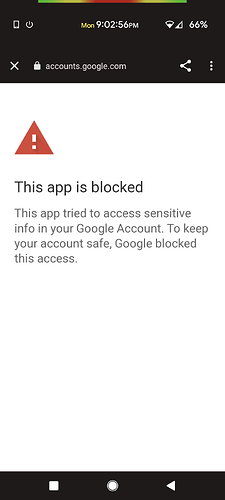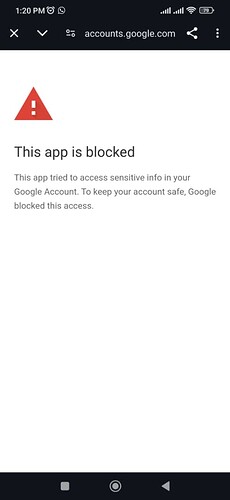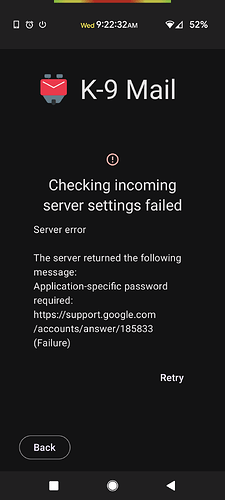Tried to setup the latest version of K-9 mail with Gmail, once I sign into Google, it says that the application is blocked. Tried with Fairmail (Google Store version) and it works.
Version 8.1 installed from F-Droid is working with GMail accounts for me.
Are you using consumer GMail or Google Workspace GMail that may have allowed apps managed by a company administrator?
I’m using consumer Gmail, will try the F-Droid version and report back
Tried the F-droid version. Same problem
Can you post a screenshot of the error screen?
When the app was requesting permission to access your Google account, did you press the deny button at some point?
Go to https://myaccount.google.com/connections and remove your connections to “Mozilla Thunderbird Email”. Then try to set up the account again in the app.
No I haven’t.
The thing is that I have been using Maildroid Pro for over a decade.
It stopped being able to connect to Gmail a little over a week ago, but I didn’t notice until now.
It gave me the same error message above, even when I removed the account and tried to re-add it.
Thinking it was just about the developer no longer updating it, I found you guys as a potential replacement… But it’s throwing up the same error, so something has happened on Google’s end.
I went to the link you provided, and “Mozilla Thunderbird Email” is not even listed.
What’s the authentication method? Normal, OAUTH2?
Normal likely won’t work with Google - they disabled application passwords couple months ago.
The default when K9 is downloaded: OAUTH2.
When trying normal, this is the result:
EDIT - Only allowed to reply 3 times in a thread:
So this block is account-specific and their likely doing A/B testing?
I give up… I’ve been using this gmail account for work all these years, but I guess I have to go back to Yahoo then.
Thank you for looking into it!
It’s possible that the OAuth error is displayed because Google decided our “OAuth application” needs re-verification. We’ve started this process a while ago. But it’s still ongoing.
This problem doesn’t seem to affect all users. I was able to sign-in using OAuth with all my Google accounts.
FWIW, you can still set up an app-password with google at:
https://myaccount.google.com/apppasswords
so I have no reason to believe they don’t still work.
You do have to have 2fa enabled for your account in order to be able to create them.
Yeah, you are right. They moved the dates, from Sep 2024 to Jan 2025.
For folks experiencing this issue on K-9 Mail, could you try and see if it fails in the same way on Thunderbird for Android? https://play.google.com/store/apps/details?id=net.thunderbird.android
K9 says Google has blocked the application.
Thunderbird’s latest releases and betas are not blocked.
I tested it with an account that was already logged in on the device.
I am experiencing the same issue trying to log into my Gmail account. Same screen as posted below. I do see oauth2 failure message when I go back a screen. How to I get access to my Gmail?
Another disaster with this software.
Hi everyone, I’m experiencing the same issue with Gmail and K-9 Mail. I have 4 personal Gmail accounts, and only one of them has this problem with OAuth in K-9 Mail.
I tried the first solution suggested by @cketti (removing “Mozilla Thunderbird Email” from connected apps), but it didn’t help. This makes sense since the entry is related to Thunderbird on my PC, not K-9 Mail, and K-9 Mail doesn’t even appear as a connected app for the problematic account (UNLIKE my 3 other Gmail accounts).
However, the second solution worked for me! As suggested by @kewisch, I downloaded the latest version of Thunderbird for Android from F-Droid, and it connects without any issues.