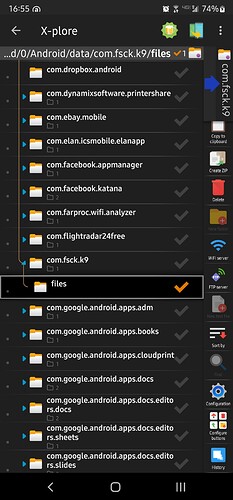Email sent from my Galaxy Note 20 Ultra 5G do not show up in the sent folder at my provider’s server.
Im trading up to an S22 Ultra with a trade-in of the Note 20.
I’ve completed the Samsung SmartSwitch successfully.
Setting up K-9 on the S22… i received everything that’s in my server-side inbox. Great! But… my sent folder (on S22) is empty.
On the Note 20 i can see everything in my SENT folder.
Ive connected up the Note 20 to the desktop… and found (what appears to be) K-9’s installation… Android/data/com.fsck.k9/files… picture attached.
There’s nothing - or, I’m unable to see - anything in that …/files folder.
2 hours on the phone with Samsung’s Tier 2 support… who REMOTED into the Note 20 had me reaching for an adult beverage ![]()
![]() .
.
An earlier post on this Forum suggested looking for a /Phone folder - maybe in an earlier Android version - but, right now? No joy. LOL
My only workaround seems to be…
Forward each (of 796) Sent emails… one by one… back to myself… an, at least, I’ll have a copy in my inbox.
There’s no way i can find to do a Select All from the Sent folder, followed by a Fwd… which will, at least, make this a single step.
Does anyone have an idea towards a solution?
I’m taking myself OFF the fire now. I’m well done… LOL ![]()
Thanks in bunches for any help.
Keith