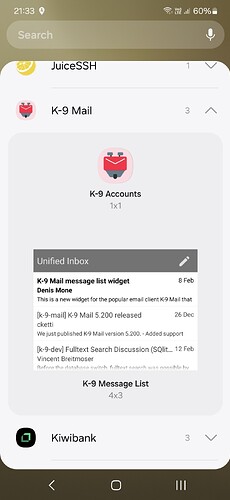Android 14 - One UI 6.1 - Samsung S23+ - K9mail 6.801
If I go to K-9 Mail - Widgets - It says there are 3 widgets but only displays 2.
I get K-9 Accounts (1x1) and K-9 Message List (4x3).
The unread mail widget is missing. From the net this appears to be a problem that has gone on for years.
I exported my settings on my old Samsung S8 and imported them on the new phone
if that is in any way relevant.
There is some reference to SD cards and a fix in the forum. My old phone had an SD card but K9mail was set to Internal Storage. The new phone only has Internal Storage.
This is a clean install on a new phone patched up to date.
Can anyone help me?