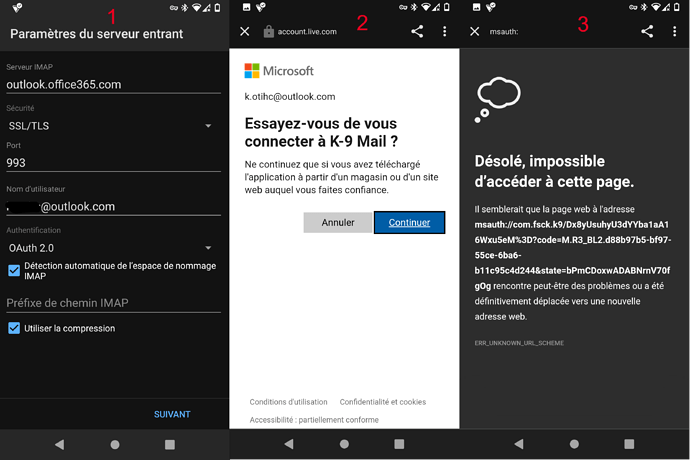Kriss
August 23, 2022, 8:06pm
1
Hi,outllook.com account, but I can’t grant permission for K-9. A message popup and say that the page “msauth://com.fsck.k9/Dx8yUsuhyU3dYYba1aA16Wxu5eM%3D?code=M.R3_BL2.65654b7e-994b-b10c-fe7f-36f79473a9e0&state=EK7lee5tASldCIVIjISfkg ” seem to be deffinitivly moved or encountering problems.
Here are some screenshots
Sorry it’s in french.
1 - First I fill my account details.
anybody to help me ?
stphn
August 23, 2022, 8:43pm
2
Did you follow these steps?
We intend to make this easier in the future. For now you’ll have to manually set up Office365 accounts.
Make sure you’re using at least K-9 Mail 6.201.
For this to work, IMAP and SMTP need to be enabled for the domain. Depending on the configuration the administrator may also have to specifically allow the app “K-9 Mail” to be used to access your account.
In the “Set up a new account” screen enter your email address.
Tap the “Manual setup” button.
Tap the “IMAP” button.
Enter outlo…
If yes and it still fails maybe you can post a debug log here.
1 Like
In case you have multiple web browsers, try using another one. Chrome and Firefox should work.
2 Likes
Kriss
August 25, 2022, 2:41pm
4
Hi,
Yes I already follow steps in topic “How do I add an Office365 account?”, but still not works.
Here is a log :
(to many characters to post here)
Thanks for your support.
Kriss
August 25, 2022, 2:43pm
5
Hi,
Thanks for your support.
cketti
August 25, 2022, 2:47pm
6
From the log it looks like you’re using the mail app by the e foundation, not K-9 Mail. Please contact them for support.
stphn
August 25, 2022, 4:08pm
8
Do they have their own mail app? In logs I can see k9 related info - but maybe they have forked it? But then I would assume they need to make their code publicly available as well…
But maybe getting off-topic
They forked it and apparently did not make it clear enough that their fork is no longer K-9 e / os / Mail · GitLab
stphn
August 25, 2022, 6:58pm
10
Thanks - I searched here e Foundation · GitHub and there was only a webmail browser extension.
/e/ 's code is hosted on their own gitlb instance https://gitlab.e.foundation/e
The fork of K-9 is at e / os / Mail · GitLab
If you want to discuss the problem you raised, the /e/ Community support forums are here or you can create a gitlab issue here