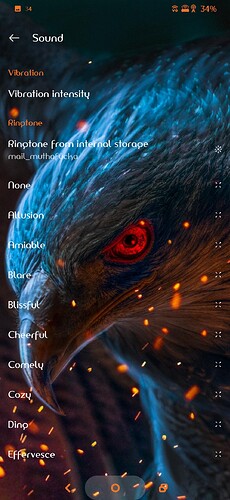Even though @ByteHamster already replied (and I’m on Android 10, not 9) I’ll still give you the steps in k9 itself - when I saw the email notification I made screenshots for you and I don’t want them to go to waste 
Open K9 settings, then tap on the account you want to edit, then Notifications and Notification settings on the bottom, screenshot 1
On the next screen longpress on Messages of the account you want to change, screenshot 2
Next, longpress on Advanced, screenshot 3 and then tap on sound, screenshot 4
Then finally either select a built-in sound or tap on Ringtone from external storage and find your sound there, screenshot 5
I hope that helped - if not you then someone else lol.