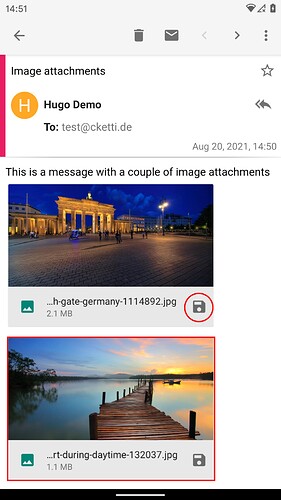V 5.803 - As previously, an image attached to an email is partially downloaded (22.9kb) but is now partially visible. However, I cannot find the ‘Show/download Images’ button or any other way to view the entire image. Any advice?
You can save the image by tapping the floppy disk icon (marked with the red circle). Tap anywhere else in the attachment box (marked with the red rectangle) to open the image for viewing.
If necessary the attachment will be downloaded before viewing/saving, at least with IMAP accounts. For other account types you might have to use the “download complete message” button at the bottom of the screen.
Maybe the choice of a floppy disk icon for download is not the best. For me it was intuitive - but this might be only because I am old enough to know floppy disks 
But younger users might not recognize it as such and wonder what to do with it.
I would propose to change the floppy disk icon to some kind of arrow-down icon. What do you think?
You know, I actually agree with this. I find the floppy disk really easy to read. But a simple circle icon with an arrow going down would be good, and most apps do it nowadays, like browsers
Yes, I agree. Although the disk sort of make sense, it was some sort of download symbol I was looking for so a downward arrow would make more sense!
Thanks to all for the help.