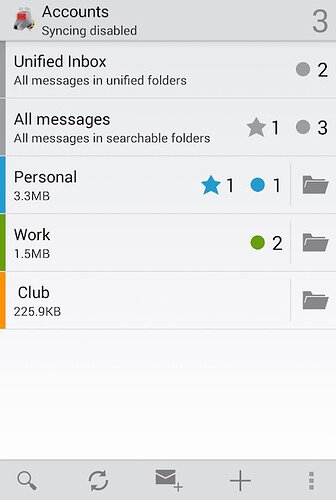Hi there. With using the latest version of K9 I find that when opening the app, it opens into the Inbox of the default Email account. Is it possible to have the app opening into showing all the email accounts in the “sidebar”, or if not that, opening into the sidebar and showing just the default Email, to which I can then use the drop down to show the other email accounts?
Yes - I would love this also. I’ve just updated form the last stable release where this was possible and miss it with the new options. Especially if you have more email accounts setup in K9 (I have 5) it takes many more actions to check for new mail in each account than it used to.
You can just pull down in the sidebar. If you are looking at a single account, it refreshes that account. If you are looking at the list of accounts, it refreshes all accounts.
I understand and appreciate how pulling down the sidebar works. But we don’t always want to look at new emails, often times we want to create and send an email in other accounts and not the default account, which the app now opens into.
Pulling down the sidebar works, but it doesn’t show the number of unread emails in each account like it used to. I have to go into each of my 6 accounts to see if there are any waiting emails. I do get tray notifications of new incoming emails but I still find missed waiting emails by going into each account manually. The old consolidated list of all accounts with the number of unread emails for each account was really nice.
Totally agree. The older version was far better with multiple accounts where you could see at the opening all the accounts and the number of the new messages for each in one single view.
Never understood why developers updated the apps to do something worse. They think they improve, instead they remove ergonomics and functionalities. They should listen to the users from time to time… Upsetting.
I have over 10 accounts. With the old view, I could immediately see how many new emails were in which mailbox. Now I have to click and search through each individual mailbox, which is much more complicated. Please give us back the old start page!
I’m using version 5.6 with the opening view showing all mail accounts for an instant view of what’s going on. Why would the developers take away one of the best features of K9. Please don’t try and make it a clone of all other mail programs.
And it was so easy to see all unread mails at once, all starred ones, and so on. Recreate data for each account, sort the accounts, etc.
Very disappointed by the new version. Please give us back the original version.
New is not always better… Here it’s worse.
You can always go back to the old version (but direct downgrades are not supported because the database changed). You can find the download link here: Release K-9 Mail v5.600 · thunderbird/thunderbird-android · GitHub. Keep in mind that the old version is unreliable on new Android versions and sometimes does not fetch emails in the background.
In general, posting the request here over and over won’t help. K-9 is open-source and I am pretty sure that the maintainer would be happy to merge code that automatically opens the sidebar in account mode on startup. It just needs someone who develops the feature. If you are not a developer and still need the feature so urgently, you can ask a friend or pay someone to implement it.
ByteHamster, you’re an arrogant new developer who doesn’t listen to the former users of k9-mail.
You have destroyed the app made by the previous developers and you never wanted to give back the original UI that was very efficient.
Arrogant developer who doesn’t know anything about efficiency.
Very upsetting.