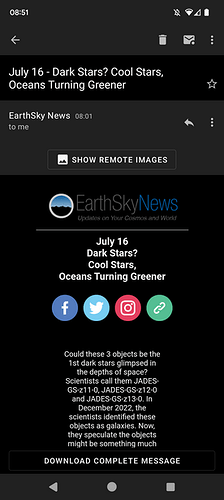Hi, as the title says, I am seeing remote images when I open a specific sender’s email for the first time. They are definitely URLs (at mailchimp), not embedded full images. The “Show remote images” button still appears above the email itself, I have definitely not pressed that (waited for a second days’ email to verify that).
When I read the email on my computer (with Thunderbird, actually), the images are not displayed, it seems app specific to me that they are appearing in K-9 Mail. Image attached.
What could I have done to allow this? How do I prevent it? I’ve just started testing K-9 mail after the paid app I have been using for a long time switched to subscription.