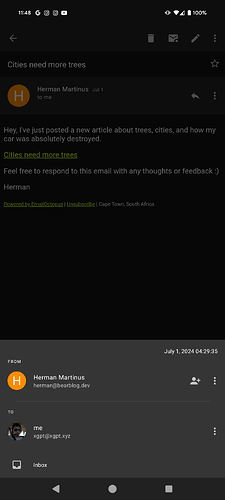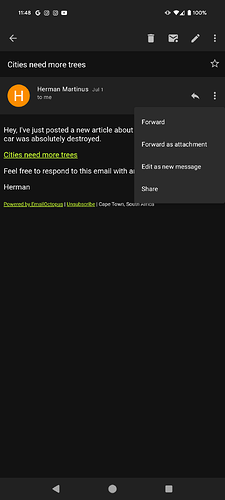How do I quickly filter all emails from a user? Say a mailing list or my boss?
So far I’ve been:
- Tapping the headers
- tapping the users
- tapping the hamburger dots menu
- tapping (copy email)
- backing to find the search function
- pasting the email into the field
- running the search
- tapping another hamburger menu
- tapping select all
- tapping delete/etc
In a world with as many transactional emails and mailing lists that we know we aren’t going to catch up on, being able to (filter all from this sender) would be excellent, no?
Just having a macro that takes a tapped email and immediately searches for it would be amazing.
Or am I just missing that functionality?