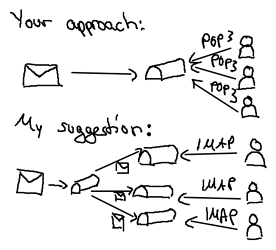Hello !
I am using K9 for several POP3 accounts for a few days. Everything works very well. Only small problem :I wanted to move an email from the trash to the inbox. Impossible ! So I forwarded the email to me to have it again in the inbox. Is there a simpler and more direct way to restore an email deleted by mistake?
Thanks in advance !
The short version: this is not supported in K-9 Mail.
The slightly longer version:
K-9 Mail only has very rudimentary support for POP3 accounts. It tries to treat them like an IMAP account where messages are stored on the server and copies are only downloaded for convenient access to them. K-9 Mail doesn’t properly support local messages that only exist inside K-9 Mail but not (or rather no longer) on the server.
If you can, you should try to access your accounts using the IMAP protocol. We’re seriously considering removing POP3 support. It’s not a great experience for K-9 Mail users, it makes maintenance of the app more difficult, and it raises a whole lot of additional questions if K-9 Mail’s database holds the only copy of your emails.
Thank you very much for the reply. It is clear that the IMAP protocol is incomparable for “individual” use of a mailbox. For a “family” use of electronic mail, it is less obvious …
-several PCs and smartphones
-multiple users
-several accounts (10), most of which are common and must be available to all family members.
In this case (not so rare) the use of the POP3 protocol seems simpler.
Emails arrive in each mailbox and each one manages his mail in his own way.
Am I mistaken or the IMAP cannot be used in such a case?
POP3 was originally meant to be used differently: The first client that downloads a message deletes it from the server. Most clients have an option to keep copies on the server (default in K9 but not outlook last time I tried) but POP3 is not really meant for synchronization. If one client uses the default to delete downloaded messages, you can run into big trouble with your setup. I do not think POP3 is suited for you. For your use-case, I suggest to use one main account that forwards messages to all family members automatically. Each member then has their own IMAP account where they can move and sync the messages as they want.
Thanks for the suggestion.
Did I understand correctly: each member would have their personal IMAP accounts (each for themselves) and the joint accounts would have to be reorganized into a single main account. My question: this “main account which automatically transmits messages to all members of the family” would be to configure in what way so that the messages arrive well on each terminal? … in IMAP or in POP3 ?
Most mail providers have a setting to forward messages automatically. IMAP vs POP3 is irrelevant for the main account because nobody needs to access it directly.
Not sure about your exact situation. Maybe having all joint accounts forward to user’s private accounts could work.
This is all just my personal opinion, so others might have other ways of organizing this. Don’t assume that what I say is the only truth ![]()
Thank you very much for your patience and these very detailed explanations.
As a new user, I would like t say that I would not like to see POP3 support removed - I find it a good way to view emails on the phone and I then download / store them on my PC. I do NOT like having all my emails stored in the cloud somewhere - yes, probably paranoid! But with a copy on my HD I can make as many back ups as I need.
Using Outlook on PC, it downloads and then deletes from server which causes removal of emails from K-9 etc.
Also, if I do trash an email by mistake, I can then forward it to myself so I have a copy for reference!
I’m not saying POP3 doesn’t have valid use cases. I’m saying K-9 Mail is the wrong client for it.
Side note: Your use case sounds like it would work fine if you used IMAP with the mobile client and POP3 with the desktop client.
Thanks for prompt reply - it might be a case of this old dog learning some new tricks… I assume that I would have delete existing POP3 account and recreate an IMAP equivalent.
Thanks again
Please do not remove POP3 support, I didn’t find any usable pop3 client for my phone.
I have a problem: because you eliminate the mark all as read from the menu, I have to use the select all, then mark as read, but, you put the trash next it, so I accidentally delete all emails, from all my accounts.
I want them back in my inbox. No I didn’t delet from the server, only from my inbox on my phone, how can I put back to inbox.
I know a way - delete my accounts, and add them back again, so my phone will download them again.
Any easier way?
why didn’t put an undelete, or undo or something in the menu?
Thank you!