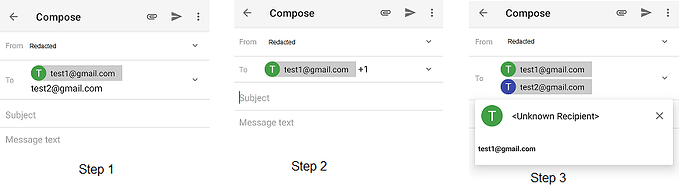OnePlus 10 Pro,
Android 12,
K9 v6.507
When composing an email, the “popup” contact details box that’s displayed when clicking in the To/Cc/Bcc area can’t be dismissed to allow further addresses to be appended.
When composing an email, I as example add 2 initially addresses in the To: box. When focus is moved to subject/message, the To: recipients list contracts to show “email address” +1.
The action to append further addresses in the To: box from this point is unclear and non intuitive.
- Clicking the down arrow shows cc/bcc boxes rather than expanding to show the full recipient list.
- Clicking within the To: box displays a contact information popup. This can’t be dismissed to allow further addresses to be added without deleting the existing addresses.