Pop3 dowload msg does not work over mobile data
Works fine with WiFi.
Log reports:
03-06 11:40:46.045 3128 3128 I ActivityThread: smart_link is not supported!!!
Phone reports:
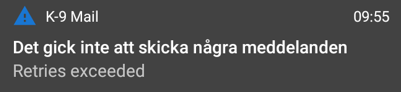
Pop3 dowload msg does not work over mobile data
Works fine with WiFi.
Log reports:
03-06 11:40:46.045 3128 3128 I ActivityThread: smart_link is not supported!!!
Phone reports:
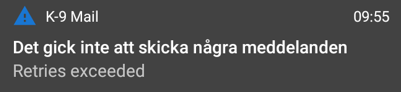
Wow, I guess? How old is your phone? Google stopped active development on Smartlink ages ago… Ten years maybe?
Have you tried disabling connection management? It should be buried somewhere deep in the Android settings, depending on your Android version. E.g., in Android 8 you must go into the developer options.
It is a Motorola moto e40 with android 11.
Have you tried disabling connection management
No.
It is a outlook.com problem.
Other pop accounts work fine.
Tenshi via K-9 Mail Forum noreply@forum.k9mail.app skrev: (7 mars 2023 03:49:11 CET)
Reinstalled K-9.mail
Configured outlook.com with oAuth 2.0 authorization.
Still ActivityThread: smart_link is not supported!!!
Works fine with WiFi.
Link to K-9 log.
15 k9mail-logs.txt - Google Drive
The error message indicates a problem with Smartlink which in its default configuration will only affect mobile connections.
I guess Microsoft does not allow connections obfuscated through Smartlink.
Once again: Try disabling connection handling through Smartlink in the system settings.
I don’t think this log line about smart link is related to K-9.
Please explain.
What is Smartlink? URL?
Just the word from the single line of logs you posted. That line is very likely unrelated to the notification.
It looks like this was already handled on GitHub: download e-mail from outlook.com via mobile data does not work · Issue #6734 · thunderbird/thunderbird-android · GitHub
W.r.t. the last question in that thread (force IPv4), I posted a manual here: Outlook Oauth2 - Cannot connect to server. (Command: NAMESPACE; response: #4# [BAD, User is authenticated but not connected.]) - #7 by tchara
On Github cketti explains:
The log shows that your device wasn’t able to connect to the incoming mail server using IPv6. The app does fall back to IPv4 and syncing the inbox works eventually. Please contact your internet provider to find out why IPv6 connectivity is broken
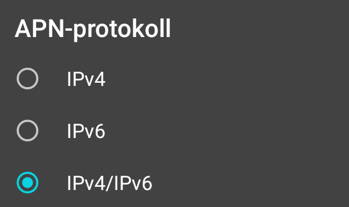
If I change mobile data APN protocol to IPv4 only pop3 msg from outlook is downloaded without delay.