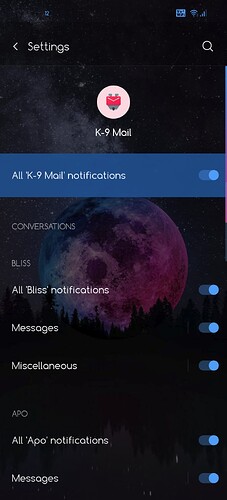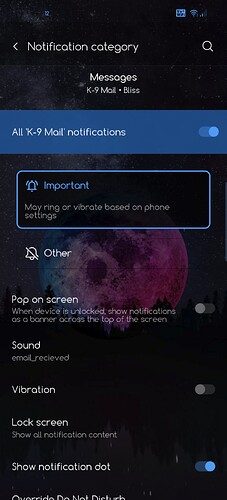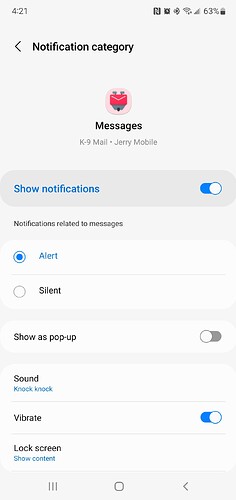I have two email accounts using K-9 version 6.601. I set up a different Ringtone for each account. The ringtones do not play when I get a new email from either account. I’ve spent the last 3 hours trying to set this up and I can’t figure out why the sound is not playing. When I go to Settings>Account Settings>Notifications I can see “New mail ringtones”. When I go there, I can see my ringtone files but when select the mp3 file that I want played, the file name does not appear anywhere.
When I go to Settings>Account Settings>Notifications>Messages I can select the correct mp3 file, it shows the file name under Sounds, but does not play the file when I get new emails. Can someone please help me before I pull out all my hair?
Have you tried setting it up under your device settings?
Device Settings - Apps - All Apps - scroll down to K-9, tap to open, tap on Notifications, then scroll to the email you want to edit, longpress on Messages, Advanced, then select a soundfile there. Also make sure they are all enabled.
That’s from OOS 11 btw, but they way should be about the same on all Android versions.
I have several email accounts set up, each with a different sound, and they all work fine.
Thanks. Still not working. I went to K-9>Settings>(Select Email)>Notifications> Messages>Sound> Knock Knock (which is a mp3 file). I still don’t get sound notifications when I get a new email.
I called my phone carrier but they say it’s a K-9 issue not an Android issue.
It was working before I made some changes to my settings and I don’t know what I did to screw it up.
Does anyone have any more ideas? Who can I call for paid K-9 support?
Problem solved: I deleted the K-9 Mail app and re-installed it. The notifications work fine now. I still don’t know what I did to make it stop working but a fresh install fixed it. My hair will grow back in a few months.
3 Likes