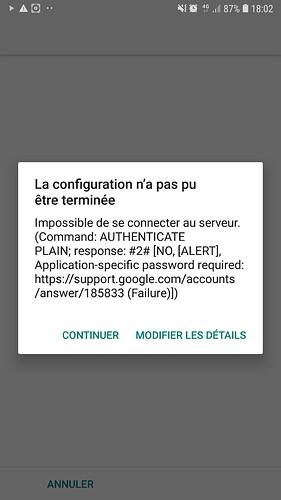Hi
My Gmail account charleshenri.botton@gmail.com can no longer synchronize, whereas it is ok with other accounts.
I send attached the message that I received when I try to configurate.
Thanks for your help !
Charles
Did you generate and use an “app password”, as described in the page referenced in that error message?
The error message from the server contains all the information you need to fix the issue.
Here’s the URL from the screenshot as a link: https://support.google.com/accounts/answer/185833
No, I did not generate anything like this, or any other specific action on my account
Thank you, my account works on other mail services (like Thunderbird). I tried to follow instructions on this page, but if K-9 Mail or Google did not change their connexion paramateres, I do not get where this error message comes from.
I do not think I had any action regarding “app password” or “two-step validation”
Just follow the link cketti gave you, generate an app password and use that in K-9 instead of the regular password you’ve been using for that email account (for incoming and outgoing server)
A bit ago google (and yahoo/aol/verizon and ms) stopped accepting the login password for use by 3rd party clients. To log in you now either need to be using a client that supports OAuth.2 or go through the steps to use the sites’s app-specific password facility and then use use that for client login rather than your site password. Thunderbird now supports OAuth.2, which is why you didn’t have this issue with that client. K-9 doesn’t, yet, support it so as indicated you need to follow the steps outlined in the google support document.
Thnak you for all your answers, it is ok now !