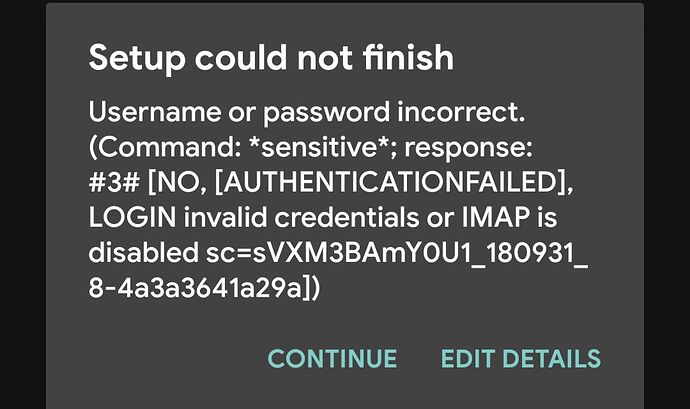I can’t get it to work always authentication failed. Already made an app password on Yandex.
Confirm that it’s still an issue in latest beta as well - almost one year later.
In Thunderbird same account (with Yandex app password created) works like a charm, so it’s definitely not a problem of yandex or account itself.
Pity, K-9 for me was really brilliant client for years…
A common problem on Android is that some keyboards add a space when pasting text into an input field. Make sure the username and password fields don’t end in a space.
If that doesn’t work, please try contacting your email provider for support. It looks like the error message contains an identifier that could allow them to check their logs to find out what exactly went wrong during the authentication attempt.
In case this helps more than just me:
Yandex mail has security policy in mail settings (pc version website of mail.yandex.ru).
There are toggles in (russian) “Все настройки → Почтовые приложения” with options to enable imap, pop3 and long meaaage caching (or something like that).
What worked for me:
To access yandex mailbox in K-9, you need to:
- toggle imap in security settings of you mailbox.
- add app password (like token I suppose) in yandex mail settings.
- login with your yandex mail address and previously obtained app password to k9.
- profit.
Source: Доступ с мобильных телефонов и планшетов - Почта. Справка section “android → other applications”.