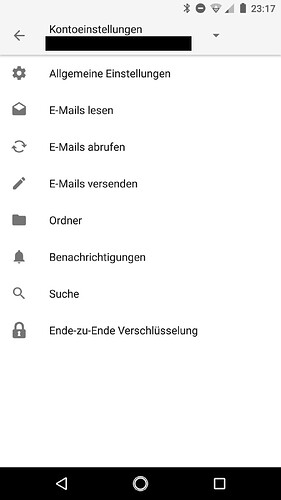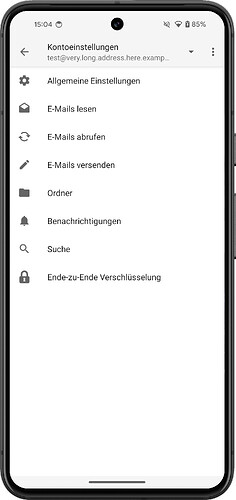I saw the explanations at Removing Accounts - K-9 Mail how to remove an account. But in my version there are no 3 dots (“menu icon in the top corner”) and so I cannot remove an account, I’d like to.
Can you please give me a hint?
What does the screen look like for you? Can you post a screenshot?
You should have three dots to the right of the down arrow just below your Wifi icon, which will let you remove an account. Tap there maybe?
Or rotate 90 degrees and see if it shows up? Maybe the localization pushed it offscreen to the right.
Thank you, this was the solution: rotating 90 degrees showed the three dots. Maybe caused by the length of the e-mail address or the localization.
It doesn’t seem to be a bug that affects all devices. Even with a long account name it works fine on a Pixel 8 with Android 14.
The next major version (K-9 Mail 7.000, still a while away) will use the Material 3 design system. The new toolbar component might fix this issue. If it doesn’t, please let us know.