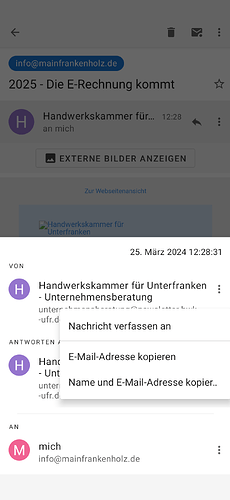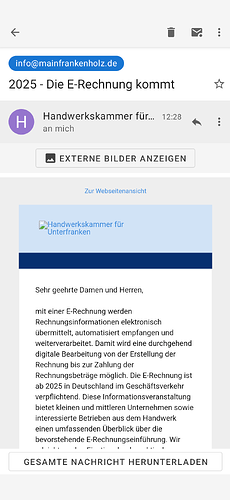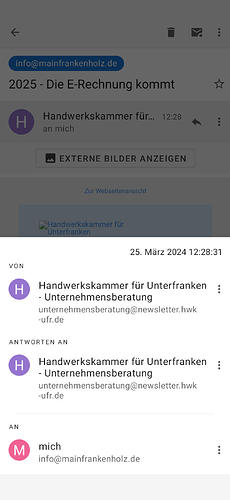Hi all,
I’m using the newest K9, 6.801, with android 13 on a fairphone 4.
What I must do, to import a sender to the contacts from Google. I do not use another contact app.
Thanks
press on the address lines at the top of the message. this will bring up the details of the recipients. on the right side, press on the area to the left of the three vertical dots (under certain circumstances there will be a “face” icon) of the address you want to add to your contacts. that should bring up an option to add a new contact or add to an existing one if the address isn’t there.
From the screenshots it looks like the sender/recipients have already been added to your contacts. Tap the contact image, name, or email address to open the entry in the contacts app.
It’s also possible that you didn’t grant K-9 Mail the permission to read contacts. In that case adding addresses to contacts is not available.
Hello cketti,
the sender is not in the contacts.
So I think too, there is no permission.
Is it possible, to change this? I don’t find the way…
If not, is it possible to delete my actually account and make it again?
Greetings
Jürgen
Long-press the app icon, select “App info”, then “Permissions”, then “Contacts”, then “Allow”.
With the system language set to German that would be “App-Info”, “Berechtigungen”, “Kontakte”, and “Zulassen”.
Thank you all very very very much.
That’s it:rofl:![]()
![]()
![]()
![]()
![]()
Have a good night
Jürgen