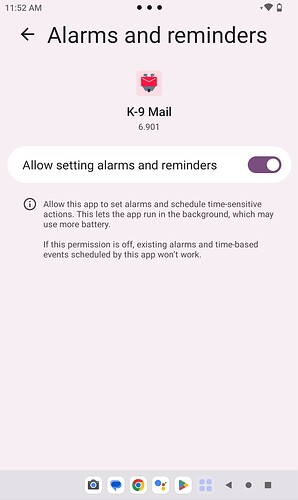K-9 Mail currently offers two ways to automatically check for new messages: Polling, which can be configured to check for new email as frequently as every 15 minutes, and Push, which maintains a constant connection and notifies you immediately about new messages.
There is a known issue where new installations of K-9 Mail on Android 14 do not automatically get permission to schedule alarms, which is needed for push to work properly.
We’re fixing this beginning with K-9 Mail 6.803. You’ll be prompted to grant the permission after enabling Push under “Settings → [Account] → Fetching mail → Push folder.”
However, you can solve this manually by following these steps:
On your Android device, go to Settings > Apps > Special App Access > Alarms & reminders > K-9 Mail > Toggle on “Allow setting alarms and reminders.”
(To get to this option, you can also open “Settings” and search for “Alarms & Reminders,” then choose K-9 Mail.)
This should solve the problem for you.
To learn how to set up and configure Push notifications in K-9 Mail, please read this.