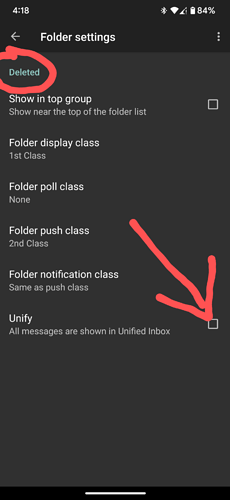I am running version 6.301 on a Pixel 6 pro and Galaxy S7 tablet. K-9 mail works perfectly fine on the tablet, however whenever I attempt to delete an email on the Pixel 6 pro, it’s simply marks it as reqd and then I have to delete it a second time to get rid of it. I have gone into the account settings and unticked the “Mark as read when deleted” check box and it seems to make no difference on the Pixel 6 pro. I’m wondering if anyone else is encountering this issue?
Welcome to the forum, @Ziggy!
By default K-9 Mail moves a message to the Trash folder (on the server) when deleting a message. When deleting a message from the Trash folder, the message is removed from the server entirely.
Are you maybe using the Unified Inbox and configured it to include messages from the Trash folder (see Folder settings - K-9 Mail)? If that’s the case it will look like nothing is happening when deleting a message from the Unified Inbox. But the message would have been moved to the Trash folder. Deleting it a second time would then get rid of the message completely.
Bingo! That appears to have been exactly the problem. After unticking the check box. Everything appears to be working perfectly. Thanks for your help ![]()
I have changed the topic to reflect the issue better.
@Ziggy could you please mark the helping message as “Solution”?