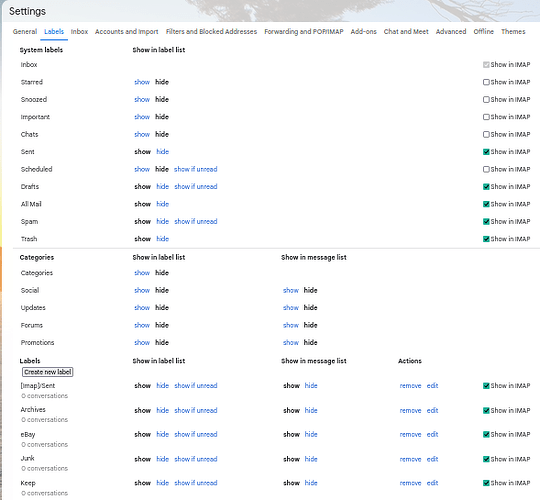I am new to K9, and I am a long time Thunderbird user, I thought they work similarly but actually quite different. Recently I installed K9 on my Android phone, for some reasons I keep receiving duplicated email, I don’t have this problem with Gmail and Aqua Mail, so there must be something wrong with K9, anything changed on the server ?
Are you using Unified Inbox? Check if you have configured folders for that account to be included to unified inbox which contains copies, i.e “All Mails”
No I don’t use unified inbox
Ok, no unified inbox…
Maybe you need to provide more info, like
Mail provider (I asume GMail)
POP3 or IMAP
Version of K9
Maybe a screenshot of the situation - with sensible data removed
Does it happen always or sporadically only
etc
Gmail has an “all messages” folder. My guess would be that you get one notification for the actual folder and one notification for the “all messages” folder
This (or similar) was my assumption as well (see above). But I assumed “receiving” duplicate means displaying double, not only notifying double and thought that this is only possible with unified inbox.
Ah, right. Sorry, I somehow missed that when reading, thought you talked only about the unified inbox
Thank guys for the advise, please excuse me to keep the long story long in order to provide a clear picture of my problem.
I use only Gmail, I don’t use the web i/f as it is slow and confusing to me, I use Thunderbird on PC, and Aqua Mail then K9 on phone. Recently I find my free a/c is near full, so I started to clean up, and find that my mail took up most of my storage. In order to see what actually on server I unhide some folders/labels so that I can see them on K9 as well, after I did that I got 5K of deleted mail on K9, I thought Google said 30 days to keep them ! then I keep messing with the settings to see what’s hiding, and I started to receive 3 same mail each mail first, then now 2 on K9, but it is possible that I have done something wrong to cause Google to duplicate the mail not K9 to blame.
I no longer have Aqua mail since it changed the policy asked me to pay again, and I thought K9 is like Thunderbird so I give it a try. I disabled the stock Gmail sync. on phone to prevent duplicated notification, and I got Gmail notification on phone once and without duplication, I recheck the setting on phone Gmail sync. is still off, I don’t know why it still sync., and I decided to disable it completely for the good, so K9 is the only working email client on my phone now.
Every time I check mail (auto every 15min.) I got double copy of the same mail each mail, and for this post I received first stphn 's reply then ByeHamster, and then repeated, so that Google or K9 done things twice one by one. Here I attached the screen shot of my Gmail settings for your investigation, sorry I don’t know how to make it larger easier to see.
I created ebay and keep labels, and created filter to sort mail from ebay to it’s folder/label, where the keep one is static I move mail to it manually, I can see both on K9. I hope the info. is enough for your investigation to my problem, thanks a lot !
Update : Confirmed it was not K9 to blame, as I also receive duplicated mail on Thunderbird, still hope someone can help me with Google settings, thanks !
Oh god, Gmail labels… There is a Tom Scott YouTube video diving into the abyss of Gmail labels…
Long story short: Gmail labels break mail programmes adhering to defined standards… Gmail labels are not standard conform.
Yeah, that’s pain in the abyss
The problem seems to have fixed after I disable IMAP and use POP on Google, K9 keeps using IMAP coz POP does not work, it keeps saying my username/pwd not correct, now I keep both enabled on Google, it seems Google reset something after I did the above change and fixed my problem.
Update : sorry that didn’t fix the problem I just receive double message
I removed and reinstall K9 and now no more duplicated mail, but the filter does not work properly.
I mentioned I got a eBay label that supposedly mail from eBay will move to that folder and remove from Inbox, but it does not work as expected. First I receive messages from eBay on the Inbox, nothing on the eBay folder, then I open that folder on K9, pull down to refresh, then the messages moved to the eBay folder, and then I deleted them and they moved to the Trash, and then I clean the Trash to remove them, so it took multiple refresh to work and K9 does not auto empty Trash, I don’t know it was K9 or Google’s problem, not critical but quite annoying and wasting time.
No that didn’t work, double messages again errr !