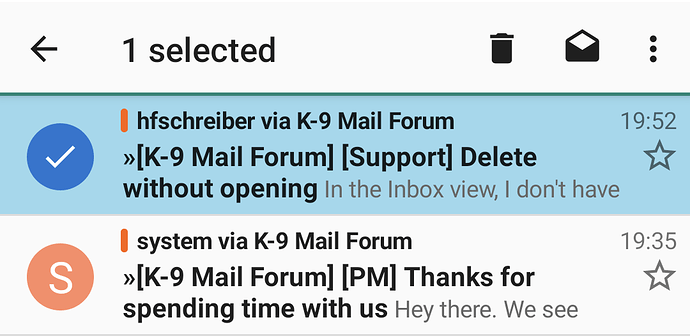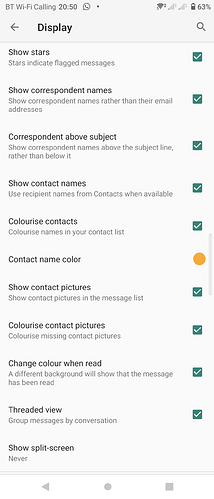How do I delete a message without opening it using the latest version on Android?
I was confused on this as the little checkbox has gone. But if you tap on the coloured initial icon to the left of the mail in the inbox view then it selects it.
After that tap the recycle bin icon at the top… Yes, at the top - not the bottom where we all want it to be  .
.
1 Like
In the Inbox view, I don’t have an icon to the left and also no recycle icon on top.
Re top/bottom - seems to be a change ony for the sake of change. A waste of time.
Should be a colour circle to left of the mail? You only get the bin icon after tapping on the circle icon.
It might be an option I have set to display this icon but you can tap and hold a mail to select it too.
1 Like
I don’t have the icon on the left, but the tap and hold works.
Thanks for your help.
1 Like