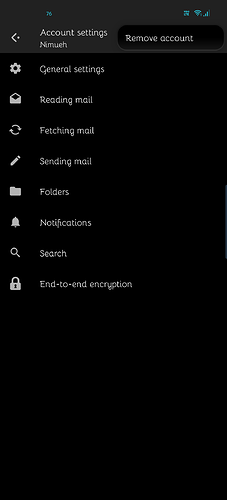I can not for whatever reason delete accounts. I press and hold the account name but no pop-up comes to delete it. What to do? I need to delete a few accounts from the app
Click the account settings, then click the 3 dots in the upper right. Select “Delete account”.
1 Like
Thanks a lot. It should be addressed as old method doesn’t work
Could you be more specific on the steps because the “3 dots” does not show any delet options, long pressing thr account in either the select screen or settings screen does not pop up a menu with the option to delete