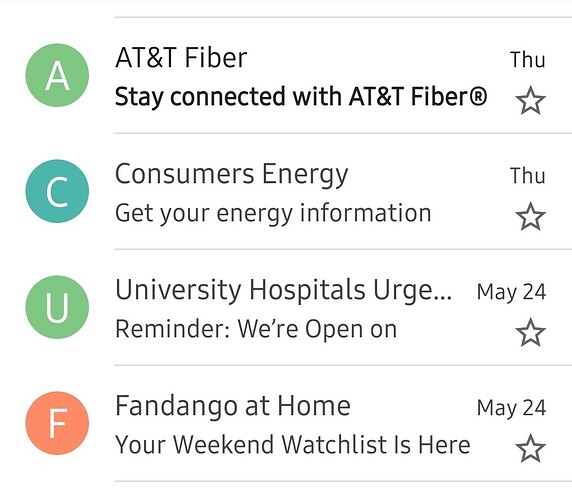Unread emails show up in my inbox with only the second line in bold. The correspondent will be the second line by default, just under the subject line; however, I want the correspondent as the first and main line. But, when selecting this, the correspondent will no longer be bold and only the subject line. This is problematic. Half the time it is unclear whether an email has been read because the text in bold is not big enough to discern whether it is even in bold.
I am currently using K9 to manage a hotmail email and a separate university email.
I have used FairEmail for a while to manage other emails, and unread emails show up with the correspondent in big green bold characters at the top, above the subject line. Thus, it is very easily discernable that an email is still unread.
Can you please fix this, and/or explain what I am doing wrong and/or explain where this feature is hidden?
Additionally, please explain how to view sent emails along with the grouped emails of the same string without having to go to the outbox folder.
I am using version 6.803 on Android.