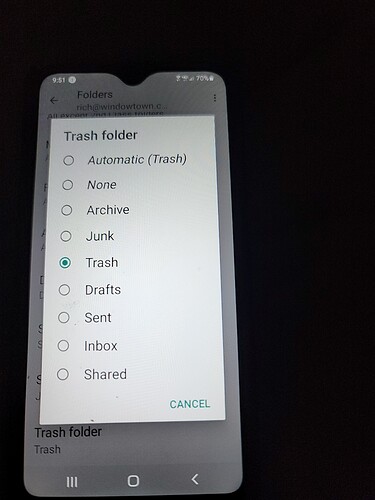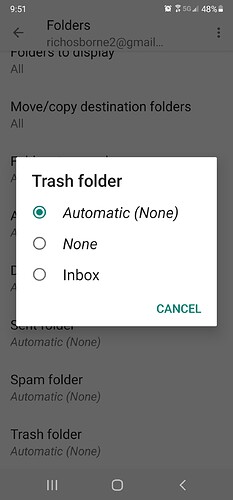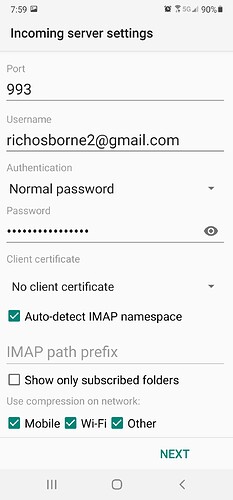I only have inbox and outbox visible. Need atleast sent and trash. Why can’t I find a way to add.
Is this a POP3 account?
Did you upgrade from K-9 Mail 5.600 to 5.800? Or is it a fresh install?
It happened with the update. I’ve had K9 for years. It’s a Gmail address. Does that help.
The weird part is my tablet still shows trash, sent and drafts all of them. My phone only has inbox and outbox
Then it’s probably set up as an IMAP account, not POP3.
Try opening the side drawer and select “Manage folders”. In that screen select “Refresh folder list” from the menu.
If that doesn’t work, maybe not all folders are displayed. In the “Manage folders”, open the menu, select “Show folders…”, then “All folders”.
If that doesn’t work either, chances are something that’s not easily fixable went wrong during the upgrade. In that case your best bet is uninstalling, then reinstalling K-9 Mail. But before that you’ll probably want to export the settings. Open the side drawer, select “Settings”, select “Export settings”, then press the “Export” button.
After reinstalling the app you’ll be able to import settings on the first screen.
I’ve done all that already but tried again just now
I have also Uninstaller app and reinstalled. No difference
Then I guess it’s something in the account settings. Can try to manually set up the account again? That will use default settings and all folders should be displayed.
So I have 2 phones. I looked in folder settings and when I pull up trash on the phone that works correctly I see att that is a Pic of phone. This one is working.
The next Pic is a screen shot of my phone that isn’t correct.
The options to choose from are far different
Those screenshots show different email addresses. Are you sure it’s the same email account?
Addition to my last response.
When I do export to shows a way to share. Can I send that export to another device
Are you saying to Uninstaller the manually setup new K9
You don’t have to uninstall.
If it is your only account you can remove it and will end up on the welcome screen where you can continue to set up a new account. To delete an account go to “Settings”, select the account, then select “Remove account” from the menu.
If you have more than one account, after deleting the old account, you can add a new account from the settings screen (select “Add account”).
It is a different email address. Sorry
I removed it and manually installed. Same issue.
Very strange. And you can send and receive messages using that account in K-9 Mail?
I have an empty trash but it deletes all emails even inbox. Then I gotta remove account and start over again to get them back.
Please send an update to fix this
Sorry, I can’t follow you any more. My understanding was there’s a Trash folder on the server, but you can’t see it in K-9 Mail. My questions and suggestions had the goal of finding out why that is and fixing it.
Did you solve that problem and now you have a different one?
Same problem. At 1 point I clicked on the 3 dots and in there it had an “empty trash”. I did that and it emptied all inbox so I had to “remove account” and start over.
Since updating I only have an for inbox and outbox to choose from with no way to add a sent, archive or trash to use as I really need.
The issue seems to be that those things are missing in the “folders” area to choose from as they are in my other email on another phone. How do we get them added in the folders area.
So another update. Please also notice my last response.
I put my other email in the phone that has the issue. The 2nd email has all the correct items. Inbox,outbox,sent,archive, trash everything.
The original email with issue still only has inbox and outbox.
K-9 Mail only displays folders that are present on the server (Outbox is an exception; it’s a local folder where K-9 Mail saves messages until they could be sent).
It’s not surprising that different email accounts (your two phones don’t seem to have the same account set up) show a different set of folders.
Now, Gmail usually comes with whole list of folders on the server, including a Trash folder. So the goal is to find out why that list if not properly retrieved from the server. There’s also the small chance that there are no other folders on the server (and K-9 Mail is working as expected). But I don’t believe Gmail allows deleting special folder like the Trash folder.
Can you please go to Settings > [Account] > Fetching mail > Incoming server scroll to the bottom and create a screenshot?