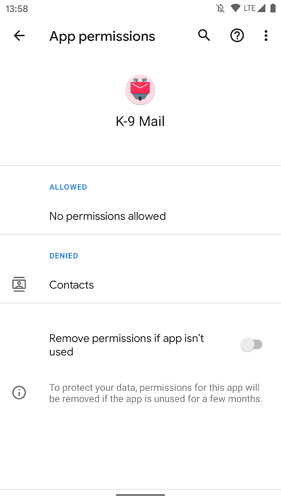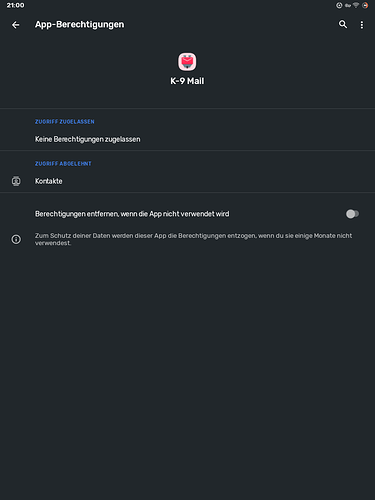Hi! I use K-Mail for a long time, and I am glad you’re still working on it. Thank you! Now after upgrading to Android 11 and Mail 5.740 every time I’ll open K-Mail a notification wants me to give access to contacts. Oldschool as I am I don’t want that - is there a setting to stop that notification finally?
In previous Android versions there was a checkbox to tell the system to deny the permission and not ask again. It seems like Android 11 got rid of that. But in my test denying the permission twice was enough to not be prompted again.
Alternatively, you can open the system’s App info screen for K-9 Mail, select Permissions, select Contacts, then select the Deny option.
Hi, unfortunately this doesn’t work for me - Kmail insists on getting the access. I tried all those steps according to the system you suggested. In Kmail’s notification box that appears on my device it isn’t possible to deny - you can only ignore the box, but it seems that is not enough…
This sounds like a bug in your Android version. What device are you using? Did you install a custom ROM or do you use the Android version that shipped with the device?
Can you post a screenshot of the App permissions screen for K-9 Mail? On my test device it looks like this:
Hi, on an old Samsung Tab A I enjoy an unofficial Custom ROM (Lineage 18.1). Screenshot attached. Might be a bug - so Im gonna click and click and…
Thank you for asking!
You should report this behavior to the LineageOS project. K-9 Mail depends on the system doing the right thing. The app will ask for the permission every time. But if the permission is permanently denied the system is supposed to return a deny answer right away without showing the permission dialog.
You can probably work around this behavior by granting the permission when starting the app and then revoking the permission via Android’s App permissions screen.
Wow - that worked! Thank you very much!