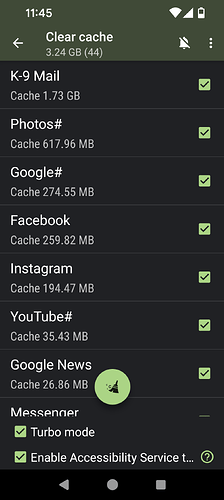Cache is over 1.7 GB daily. Cache cleared each day.
So why don’t you reduce either the max. size or the max. age of emails to be fetched for offline availability?
I didn’t change any settings to cause this. After the update sometime around December 2023,
it started having this large cache. After I clear the cache, it goes to zero. After I open the app, it immediately goes to 1.72+ GB
That’s because you have received a large email. You can configure K-9 to not download the large email by doing what @tchara said.
Note that clearing the cache each day for all apps is usually not a good idea. This makes the phone more laggy because it needs to re-create the cache all the time.
What if a mail needed to be downloaded to get that large mail / attachment. Can that specific mail be “unloaded” from K9? Not delete from server - just remove the extra space from K9’s memory.
Deleting it in K9 will delete it it from server as well (with my settings) - and I would not like to change it for that specific mal only.
No, only by moving it to a different folder or by configuring K-9 to not download large attachments
Ok, for me (as I use IMAP and K9 shall only reflect my server’s content) I will do a “Clean local messages” action on that folder and refetch that folder - more steps but does the trick for me ![]()
See https://github.com/thunderbird/thunderbird-android/issues/7464. “Clearing the cache” might not actually clear the cache.
Downloaded messages are not stored in the cache folder. There’s most likely a different reason for the cache being that large.
If you have root on the device, please get a file listing of K-9 Mail’s cache folder. That could help us to track down the issue.
Wasn’t there something about WebView logs exploding on some custom ROM? @Larry_Smith do you use a custom ROM?
No custom ROM. Thanks!