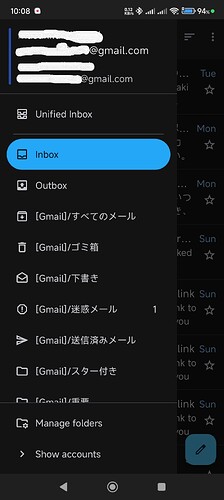Tap the three lines to open the menu, then tap the email address at the top to toggle between the registered email addresses, but since there are duplicate email addresses displayed, it would look better if only one email address was displayed in the menu and the other in a separate menu.
I don’t have that. When I tap on the hamburger menu I see 1 single email listed on top, tapping on it switches between the 4 emails I have set up - no duplicates.
Only when I tap on “Show accounts” at the bottom does another “sidebar” pull out that has all the emails on it - but again no duplicats. See screenshot in the other thread.
That’s because the name of the account is set to the email address of the account
In my Thunderbird Beta for Testers, I see two identical email addresses when I press the hamburger menu as shown in the screenshot.
I have seen the screenshot. It shows only one.
I only have 3 registered in Gmail.
Is this a bug?
Sorry . I am not sure what you mean, do you mean that if I manipulate something, it will not duplicate?
If so, please let me know how to do that.
Thunderbird Beta for Testers push notifications are
Sending messages from Outlook Mail to Gmail takes as little as 1 minute to receive and as long as 10 minutes. Rarely do they receive them at all.
K-9 Mail takes 1 minute at the earliest and 5 minutes at the latest.
Since even K-9 Mail takes a long time to receive, I think Thunderbird Beta for Testers is too slow. Since it is still in Beta, I expect further improvement.
Yes. Settings → account → general → account name. Set it to something other than the email address.
You should have changed the account name.
Thanks for letting me know.
A feature I would love to see is automatic avatars like Spark. Any contact that I don’t have a contact picture for, Spark looks for one from Gravitar or Clearbit. Its not a necessary feature but its something I and others really like and so far, I haven’t found another email client that has this.
Great alternative to Gmail!
Suggestions for the devs:
(1) change app name to ‘Thunderbird’ remove beta label as it’s in the icon.
(2) Add push for iCloud and IMAP accounts.
(3) Allow subfolders in hamburger menu to be collapsed in the menu.
(4) Remove ‘Refile’ extra click and just show options to archive, spam, move, and copy without an extra click when viewing emails.
Apologies if this is redundant,.I just created my account and don’t typically leave feedback for apps. But this is a true replacement that I can consider for the stock Gmail app. Thank you!
Bonjour, je suis nouveau ici et sur Thunderbird pour Android (installé aujourd’hui même).
Une suggestion pour les développeurs : vous indiquez le nombre de nouveaux messages - ou messages non lus - mais je pense que ce serait un plus si, dans la liste des messages, vous pouviez les indiquer clairement avec un symbole ou un code couleur. Merci.
Bonjour, ne tenez plus compte de ma suggestion car les développeurs y avaient déjà pensé. Il faut toucher les trois traits en haut à gauche (hamburger) et toucher Paramètres en bas à gauche (la roue dentée), puis Paramètres généraux, Affichage. L’option à cocher se nomme “Changer la couleur quand le cour…”. Les nouveaux messages apparaissent sur un fond plus clair que les autres.
Merci.
Hallo. Ich vermisse bei der Android Version die Möglichkeit aus der Desktop Version, Mails von Konto x Posteingang in den Ordner a unter Konto y zu verschieben. Ich empfange zum Beispiel einige Mail auf einem entsprechenden Mailkonto die ich aber in einem Ordner eines anderen Mailkontos archivere.
Und wie gesagt in der Desktop Version funktioniert das super.
Thank you ALL for sharing ideas.
Going forward we are using Connect to capture ideas and wishes, which you can vote on at Ideas - Mozilla Connect
If you see something you want you can vote for it.
And you can create an idea if it is not already there already. (one idea please per posting, to simplify discussion and voting)
Thanks for sharing at Connect.