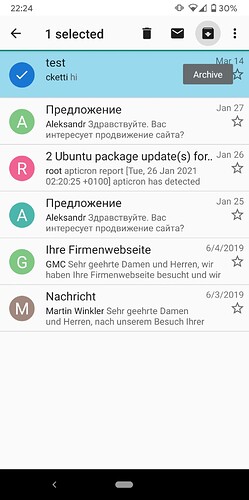The first icon appears to delete, the 2nd icon toggles the read/unread status. The third icon seems to be download button but I cannot find where the email disappears to.
Long-pressing icons in a toolbar usually displays a popup with the name of the action (works in other apps, too). The one you’re asking about is probably the “archive” action.
yes, I found the email in the archive. I can then select, and move back to inbox.
But, it does not seem to display a popup with the name of the action. FYI
It’s possible that this functionality depends on the Android version you’re using. But I’d be surprised if a vendor removed this functionality.
I’m using android 11 on a samsung note10. There seems to be no ‘hover’ functionality. I either touch the button and execute the function or not. the w0rds ‘archive’ or ‘delete’ never appear.
Oops. My bad. Using the s-pen I can actually hover and then the tags appear as above. As usual, operator error.
And then of course I didn’t actually read your first email reply about long-pressing the toolbar icon …
Hey, I’m not doing bad for 77 yeas old.