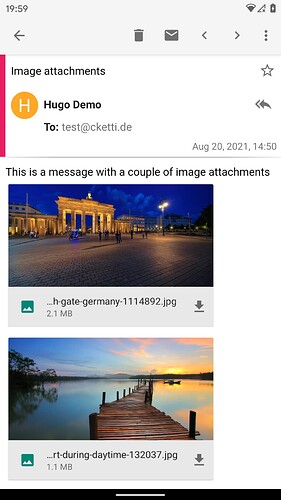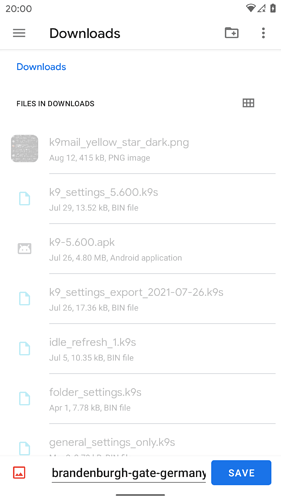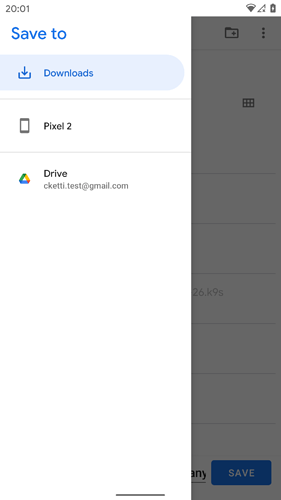K-5.805 Attached file: filemanager opens internal storage, folder “Download” - that’s it. No way to save the file. Any further idea? Seems as if the attachment-behaviour as various as the devices… Support is very appreciated! Thank you!
By clicking the “download” icon in an attachment box you’ll open the system dialog to save files.
At the bottom you can change the name under which the attachment will be saved. Click the “Save” to save the file.
You can also select another destination for the file. You can do this by opening the side drawer (press the icon in the upper left corner).
This is not specific to K-9 Mail. It’s the system’s file selection dialog (and might look a bit different depending on what Android version you’re using).
Thank you for answering. So exactly the “Save”-button doesn’t appear, and as you describe it seemed to be a bug in my ROM. There is no way to allow K9-Mail access to storage and no way to change the storage location as mentioned. Poooh- nevertheless: happy weekend!