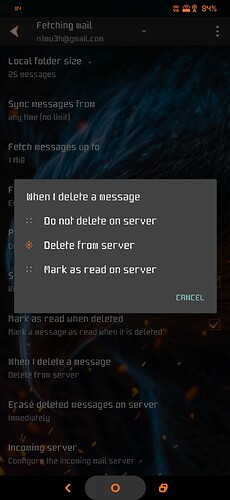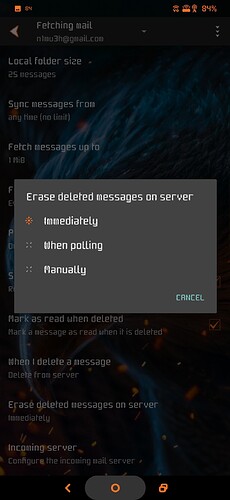I used K-9 Mail on my phone and tablet to read mail while I’m on the go and K-9 Mail is setup on these devices using IMAP settings. Once I get home I use Outlook 2016 as the email client on on my PC and it’s setup as a POP3 account so that all messages in my inbox are downloaded onto my PC and nothing is retained on the GMail server. If there’s a message in my inbox that I read with K-9 Mail and I decide that this message isn’t important to view later (i.e. like an advertisement) I would like to be able to delete the message on K-9 Mail and completely remove the message from the Gmail Server but it’s not working. Here’s my problem…
When I press the trash can button in K-9 Mail the message is removed from K-9 Mail and removed from my inbox on the Gmail Server however once I open Outlook 2016 the message that was deleted still exists somewhere on the GMail server and is downloaded as if the delete process through K-9 Mail never occurred. If I never open the message in K-9 Mail and I open the Gmail Web Interface though my browser and delete it there, the message is deleted completely and is never downloaded to Outlook 2016, So, from my perspective, K-9 Mail isn’t tagging the message properly when it’s sending information back to the Gmail server that it the message is permanently deleted.
So my question is this… Is there a way within K-9 Mail to tag a message so that once it’s deleted back on the Gmail Server it really is permanently deleted so the message never is downloaded to Outlook 2016?
Go to the Settings of the account - Fetching Mail and select to “Delete From Server” and “Immediately” under these 2 settings.
Thanks for the reply but a follow up question…
If I make the changes you suggested while fetching the mail. will that not delete the message completely from the server so it’s no longer available to download via Outlook 2016 that’s setup as POP 3? My original post stated that I want the ability to read all messages and delete only those that are not important to me like advertisements. All other messages I want to be able to review again within Outlook.2016.
You’d probably have to change the setting every time then, pretty sure there is no way to only sometimes delete them off the server - it’s all or nothing lol.
The setting is only about what to do with deleted messages. It does not have an influence on reading.
Normally you can’t mix&match pop and imap, though gmail may allow you to do that, I can’t really tell.
With pop, the approach is to download messages and manage things on the client(s), there isn’t really the concept of deleting individual messages on the server.
You may want to look at/play with the gmail imap expunge setting option “When I mark a message in IMAP as deleted” under the “forward and pop/imap” settings tab, in conjunction with the K9 “delete from server” option, and see if that will do what you’re after
I figured out what’s going on but it’s a bit odd.
In K-9 Mail if I delete the message by pressing the Trash Can it deletes the message from the inbox on the Gmail Server but, it still leaves the message present for POP3 client downloads. On the other hand, If I MOVE the message to the deleted folder it moves it so the message is no longer present. I tried this by sending myself 2 messages (Test1 and Test2) using another email account. Both messages initially showed up in my K-9 Mail Inbox. I deleted Test1 by pressing the trash can icon and it disappeared from my Gmail inbox that I was viewing with my browser. Instead of pressing the trash can icon on Test2 I moved the message to deleted via K-9 Mail and it too no longer showed up in my Gmail inbox. However, when I opened up my Outlook 2016 email client on my PC which is setup for POP3 instead of IMAP the Test1 message was downloaded and showed up in my Outlook inbox. The Test2 message did not show up in my Outlook inbox.
Not that anything is wrong but my expectation was that anything that was deleted by pressing the trash can icon would really be deleted but there’s something about an IMAP delete that doesn’t work the same way when it comes to POP 3. The behavior that I was wanting to take place was the behavior that occurred with “move to deleted” and I’ll be using that method from now on.
I want to take this opportunity to thank everyone that replied to my post and providing me with suggestions and settings. All of my settings matched those suggested so it was good to know that I had K-9 mail setup correctly. Thanks again everyone!!!