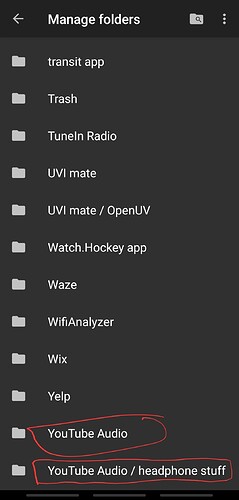hi
this is a problem that has existed (for me) since Sep 2021.
EDIT: excitedly i believe i’ve isolated the problem!
Certain gmail folders that i renamed have resulted in both the old folder and the renamed one appearing in K9’s folder list
example:
“youtube audio” folder no longer exists in gmail (it’s been renamed) but still appears in K9
“youtube audio / headphone stuff” is the new name for “youtube audio” and also appears in K9
I was using K9 v5.806 on official build of android 9 on samsung s8 at the time.
I posted this as a bug here (some folders are not removed from K9 after a refresh folder list action · Issue #5661 · thundernest/k-9 · GitHub) - devs reported that it was a bug and had been fixed in beta.
I’ve just got an S22 handset, installed K9 v6.202 on latest OTA firmware (One UI 5.0 - android 13) and the problems have re-occurred
Symptoms
gmail IMAP folders that i have historically renamed - e.g. “youtube audio” ![]() “youtube audio / headphone stuff” - get duplicated in K9
“youtube audio / headphone stuff” - get duplicated in K9
i.e. both the old folder and the renamed one both exist in K9’s folder list
testing
refreshed K9 folder list - no change
force stop k9 then run (and view folder list) - no change
force stop k9 then run then refresh folder list - no change
created new gmail folder (“test folder”) and refreshed folder list - new folder is visible
renamed gmail folder (“test folder”) to “test folder renamed” and refreshed folder list - revised folder name appears and old folder name is NOT visible (in K9)
renamed gmail folder (“test folder renamed”) to “test folder renamed again / but with a forward slash” and refreshed folder list - revised folder name appears AND old folder name is also visible (K9)
renamed gmail folder (“test folder renamed again / but with a forward slash”) to “test folder renamed yet again but with no forward slash” - revised folder name appears and old folder name has disappeared from K9 (yes!)
Conclusion
K9 can’t house-keep gmail folder names with a “/” in them correctly and leaves the old folder visible in K9
This conclusion appears consistent with all folder duplications that i can see in K9
Questions
Could the devs confirm this is a limitation of the use of this character (forward slash - apparently 002F in UTF-16)?
Does this limitation apply to other characters too?
Is this something they can adjust for in K9 code?
many thanks,
Gary