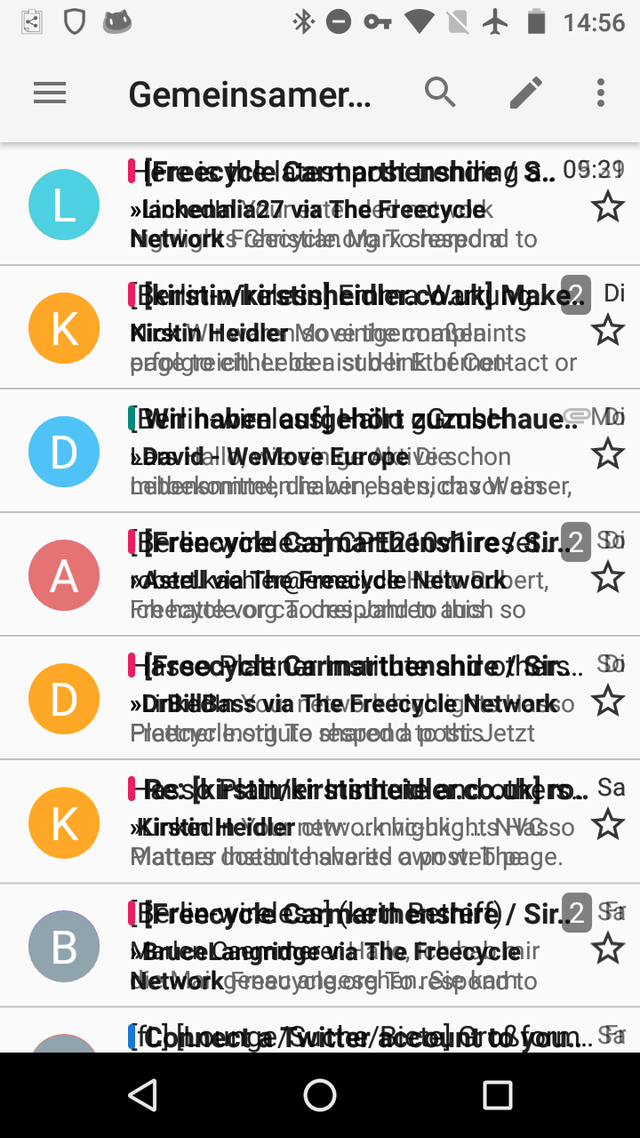As you can see, sometimes, K9mail does not remove the old entries.
This time, I saw it when I went from a notifiation opened mail inbox to the shared inbox. It rarely happens but I wanted to report it. If I know how o reproduce this, I will but it occurs rarely. At the moment, my Internet connection is very slow.
There is a bug report in the GitHub project about that. In my case it sometimes happens if I open a mail from a notification. But not always.
What we now need is a way to reproduce this phenomenon reliably enough that cketti can debug it.
I saw this issue today on a Galaxy S22
It was my work mates phone and at the time I thought maybe it could be the refresh rate of his S22 screen or maybe the phone screwing with the app to slow its refresh.
Possibly not at all related, but I simply swiped the app away and happy days after that.
When you swipe an app away, it is put in the suspended state (i.e., not just in background). Reloading the app forces all fragments to be redrawn.
So, I had it again: I receive mails - I think I did not open the mail app for a while so it should be suspended by Android, something more than pause. Then I clicked on a notification
Guesses: Also, it might be that the different storages overlap: The intent with which it was opened before and the new one from the notification.
Additionally, I observed lately that the emails did not overlap but for a short time the menu was displayed above another when I switched from unified view of accounts to a specific one.This overlap was short and went away. My interpretation: instead of re-using UI elements new ones are created and placed above each other.