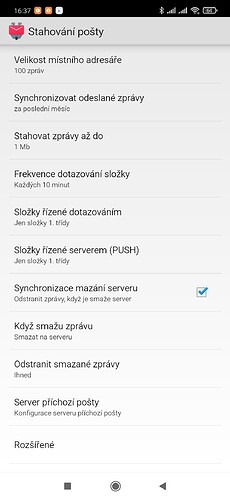Hi, I am facing extra high usage of battery and data after update. Settings remain same as in the previous version, however battery and data are extremely high (approx. 800 MB/day and approx 50% of battery per day). I am playing with settings however no big difference. Poll setting is every 15 minutes, 3 mail addresses connected. I compare also with another phone (my wife) and the behaviour is the same - extremely high consumption of data and battery. Again settings remained same as in the older app. Any ideas?
This is most likely caused by having Push enabled and running into a bug in the push code. See How to configure Push? for how to disable Push.
If you want to help us find out why exactly Push is misbehaving, head over to this GitHub issue.
Thank you. OK, will try to disable PUSH and let just poll (15 minutes) do the job. I get back with the outcome.
Thank you @cketti. I am having the same issue. With version 5.6, i typically used about 50mb per month of mobile data, but since updating to version 5.8 I’ve been using 300mb or more per day… (685mb in the past two days) I am also trying disabling push and changing folder poll frequency to 15 min for important accounts and 1 hour for less important accounts. I will also report back with my results. I can’t remember if I used push with the old version, but I still have it running on my old phone and will check when I get home later just to see because that one never used a ton of data for sure. I’m wondering if there’s a bug in the push code now or if I had it turned off in the old version… I would assume that when you update it would grab your old settings, no? Anyway, thanks for your hard work. I was happy to donate some money to your efforts and will continue to do so. The new interface is growing on me slowly (missing the account overview screen less and less as I get used to it). Have a great day!
For me disabling PUSH and keeping just poll makes no difference - still high battery drain and data usage. I rolled back to 5.6 on 2 devices, imported settings (see attachment) and I am back on the old data (approx. 15 MB/day) & battery (2% a day) consumption. However I kept the new 5.8 version on one device where I am experimenting and it seems that the settings are the same however no battery drain and just slightly higher data usage (up to 50 MB a day) what I think is acceptable…
I THINK I have the same issue with 5.802. I don’t use K-9 as my main mobile email app, that’s Aqua Mail because I prefer the UI. I have K-9 set up not to poll and not to push, I use it to refresh all the 1st and 2nd class folders once per day so that my phone is in sync wioth my PC. Do not disturb is also set overnight, but I have noticed that overnight battery usage (Samsung S21, Android 11) has increased from about 3% to 10% after the upgrade to 5.802. It could of course just be coincidence, but I rather suspect not.
Any suggestions for tweaks I can make to the settings will be appreciated.
K-9 Mail shouldn’t be doing anything in the background if both poll and push is disabled. Please make sure that Settings > [Account] > Fetching mail > Folder poll frequency is set to Never and that Settings > [Account] > Fetching mail > Push folders is set to None.
If you’re still experiencing the battery drain try recording a debug log overnight. See LoggingErrors · k9mail/k-9 Wiki · GitHub
For logging for an extended period of time leave the device connected to the PC and issue the following command:
adb logcat --pid=<PID> > k9-log.txt
You can stop logging by pressing CTRL+C in the terminal where you entered the command.
Alternatively, you could force stop K-9 Mail. That will prevent the app from being able to start automatically. If battery usage is still up, you know this has to be caused by another app.
Thanks, I’ll monitor the usage overnight for a couple of nights and if the battery is still draining I’ll action the debug log.